Are you tired of constantly checking prices on Amazon, hoping to catch a deal? Look no further than Camel camel camel (or sometimes written together like “camelcamelcamel” so we’ll use both!).
With this price tracking tool, you can effortlessly monitor and track prices on Amazon, saving you time, money, and hassle.
All you need to do is access the Amazon website, copy the product page URL, and head over to the Camelcamelcamel website.
Simply paste the product link on the search bar or use the Camelizer extension, and voila! You can now view the complete price history of any product, analyze trends, and even set up price alerts to notify you when a desired item drops in price.
With its user-friendly interface and customizable features, Camelcamelcamel is the go-to tool for Amazon consumers and resellers looking for the best deals.
This CamelCamelCamel review sheds more light on what the tool is all about and what it can do. Read on to learn more!
What is CamelCamelCamel?
CamelCamelCamel is a popular price tracker tool and browser extension that helps online shoppers make informed buying decisions.
This handy tool allows users to track the current prices of products and price variations on Amazon. With Camel Camel Camel, you can view price history graphs, monitor pricing trends, set price thresholds to receive alerts when a product reaches a certain price, and track price drops to find the cheapest prices available.
With price trackers like CamelCamelCamel, you can easily see price savings information and average price trends, giving you valuable insights into competitive pricing and pricing variations.
Camel Camel Camel is renowned for its user-friendly interface, with features like filter options and chart customization. You can set up price watches for your favorite products and receive email alerts when the prices drop.
No matter what you’re looking for, be it software downloads or popular products, Camel Camel Camel helps you maximize your savings by providing accurate and timely pricing information.
What is The Camelizer?
This is a browser extension version of CamelCamelCamel. It adds price history charts directly to your web browser for immediate access when viewing Amazon product pages. This means you don’t have to leave the product page to view its price history, making it a more seamless user experience. You can quickly view price history graphs, check other price details, and create or manage your price watches without navigating away from Amazon.
You do not need any software downloads with this tool, just simply install the Camelizer extension, by visiting the Google Chrome Web Store and searching for “The Camelizer.” Click on the “Add to Chrome” button, and the extension will be added to your browser. To activate it, look for the camel icon in your browser’s toolbar and click on it. The Camelizer will then be ready to use on supported shopping sites.
As for browser compatibility, The CamelCamelCamel extension supports popular browsers like Google Chrome, Microsoft Edge, Firefox, and, recently, Safari. So, no matter what browser you use or prefer, you can enjoy the convenience of tracking product price history charts right from your favorite browser.
Setting Up Your CamelCamelCamel Account
Setting up your Camel Camel Camel account is a breeze – just follow these simple steps to start tracking Amazon prices and saving money!
First, go to the Camelcamelcamel website and click on the person icon in the top right corner. Then, click on ‘Get Free Account’ and fill out your email address. Create a password and click ‘Create Account’ to finish setting up your account.
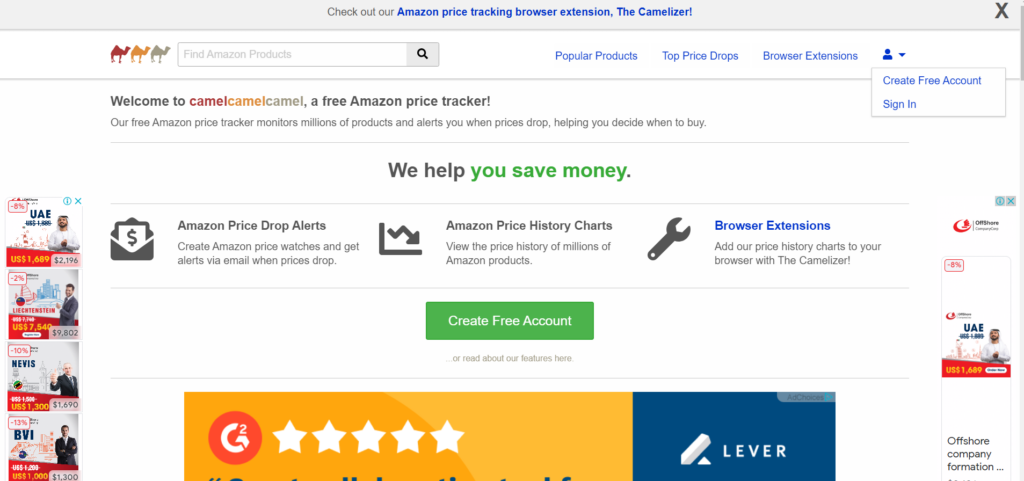
Once you have your account set up, you can start adding products and customizing charts. Sign in to your Amazon account and search for a product you want to track. Click on The Camelizer extension button and then click on the Settings button. From there, you can clear any unwanted price type charts and paste the Amazon URL on the Camelcamelcamel website.
If you have an Amazon product wishlist, you can also import it into Camelcamelcamel. Log in to your Camelcamelcamel account, click on the Account icon, and then click on Wishlists. Click on Add Wishlist and copy the wishlist URL from Amazon. Paste the URL in Camelcamelcamel to import your wishlist.
With your Camelcamelcamel account set up and your products added, you can now easily track Amazon prices, view price history graphs, and set up price alerts to get notified when prices drop. Start using Camelcamelcamel today and become a budget hero!
Tracking Prices for Desired Items
To track prices for items you desire, simply set up a price alert profile and select your preferred pricing option, whether it be Amazon or Third Party sellers.
First, register with Camelcamelcamel and create an account. Once logged in, click on the person icon and select ‘Get Free Account’ to create your account using your email address and password.
With your account set up, you can now create a price alert profile. Search for the desired product on the Camelcamelcamel website or use The Camelizer extension on the Amazon website. Once you find the product, click on it to view its price history and details.
On the results page, click on ‘Create price alert’ and choose your desired pricing option. Set a price drop percentage or input the desired list price for the item.
Camelcamelcamel will then track the prices for you and notify you when the price drops to your specified level. This way, you can stay informed and never miss out on a great deal for the items you desire.
Setting Price Alerts
Make sure you never miss out on a great deal by setting up price and availability alerts for your desired items. This is also often referred to as “Price Watch”.
With Camelcamelcamel, it’s easy to stay informed about price drops and get the best deals on Amazon.
To set up a price alert, first log into your account and search for the product you want to track. On the product page, you can choose whether you want to track the Amazon pricing or third-party options.
Set your desired price drop percentage or input the exact price you’re willing to pay. Camelcamelcamel will then monitor the price for you and send you price drop alerts in the form of an email notification when the price drops to your desired level.
This way, you can take advantage of the best deals and save money. Don’t forget to adjust your price alerts as needed and keep track of your favorite items.
Analyzing Price History and Trends
By analyzing the price history and trends, you can gain valuable insights into the best time to purchase your desired items and maximize your savings.
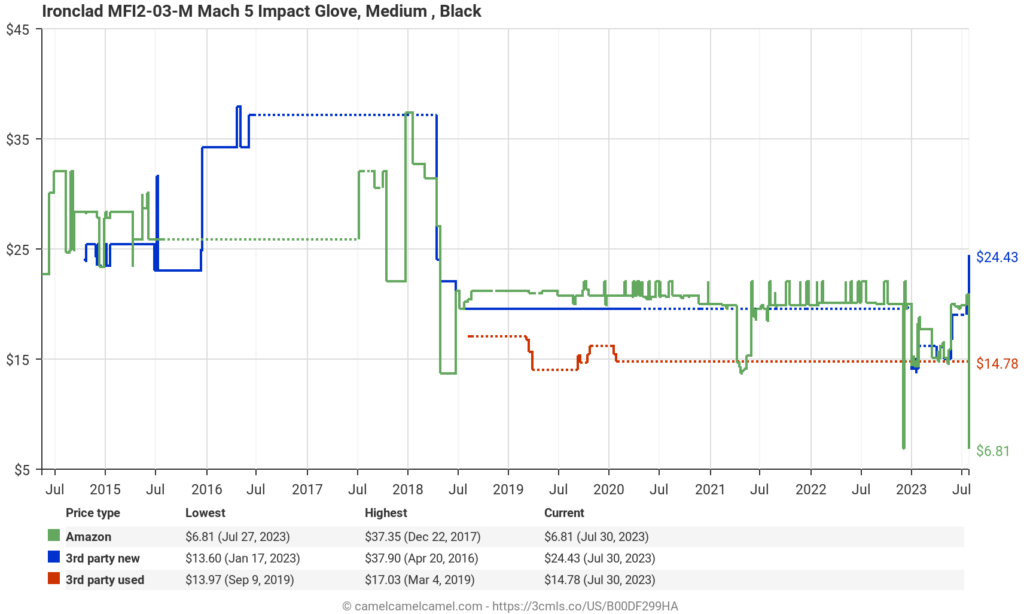
When using CamelCamelCamel, you can easily view a graph of Amazon pricing for your chosen product. This detailed price history chart allows you to compare the prices offered by Amazon and third-party sellers for both new and used items. It also shows other information like the sales rank, the product description, and other product details.
You can even display all three graphs concurrently to get a comprehensive understanding of the price fluctuations.
Tip: If you feel the cost tracking graphs are cluttered or chaotic to read you can adjust this by clicking “close up views” or “remove extreme values” in the chart options.
To further analyze the price history, you can choose a specific date range from the past month, a specific time frame, or the entire history of the product. This allows you to track the price drops over time and identify any patterns or trends.
To set up tracking, you need to create a price alert profile for your desired product. You can choose to track Amazon pricing or third-party options. You have the flexibility to set a specific price drop percentage or input the desired price at which you would like to be notified.
By analyzing the price history and trends, you can make informed decisions about when to make your purchase and take advantage of the best deals. Camel Camel Camel provides you with the tools to track and analyze the price history effectively, ensuring that you can save money and make the most out of your shopping experience.
View Popular Products & Top Price Drops
Leveraging CamelCamelCamel’s “View Popular Products & Top Price Drops” feature offers users an insight into product trends and potential savings, all through an easy-to-use graph interface.
This tool uses the vast pricing history data CamelCamelCamel has collected, highlighting items that have recently hit their lowest price, providing users with opportunities to purchase products at significant discounts. This feature is particularly useful for third-party sites and resellers looking to maximize their profit margins by buying low and selling high.
Additionally, the “Popular Products” list presents trending items based on their pricing history. This allows sellers to identify potentially profitable products, ensuring maximum profit when these items are at their lowest price.
The graph interface makes it easy to visualize these price changes, further simplifying the process of identifying lucrative deals and popular items.
Saving Money on Amazon with CamelCamelCamel
Maximize your savings on Amazon by taking advantage of CamelCamelCamel’s powerful tools and features. With CamelCamelCamel, you can easily track the price history of products and be alerted when their prices drop. This allows you to make informed purchasing decisions and save money.
One of the key features of Camel Camel Camel is the ability to set up price alerts. You can create a price alert profile for a specific product and choose whether you want to track Amazon pricing or third-party options. You can set a price drop percentage or input your desired price, and CamelCamelCamel will notify you when the price reaches your desired level.
Additionally, Camel Camel Camel allows you to view price history graphs for Amazon and third-party sellers for both new and used products. You can see the price trends over time and identify the best time to make a purchase. You can also filter the price drops by category, drop type, and time period, making it easier to find the best deals.
By using CamelCamelCamel, you can save money on your Amazon purchases and make sure you’re getting the best possible deal. So why wait? Start using CamelCamelCamel today and start maximizing your savings on Amazon.
Frequently Asked Questions
Can I use Camel Camel Camel to track prices on websites other than Amazon?
No, Camelcamelcamel is exclusive to tracking prices on Amazon. It cannot be used to track prices on websites other than Amazon. It is specifically designed for Amazon consumers and resellers.
How often does Camel Camel Camel update its price data?
Camelcamelcamel updates its price data multiple times a day to provide you with the most accurate and up-to-date information on Amazon prices. This ensures that you can make informed decisions about your purchases and track price changes effectively.
Can I track prices for multiple products at the same time?
Yes, you can track prices for multiple products at the same time on Camelcamelcamel. Simply add the products you want to track and customize the charts to view the price history for each product.
Does Camel Camel Camel notify me when the price of a tracked item drops?
Yes, Camelcamelcamel will notify you when the price of a tracked item drops. You can set up price alerts and choose to receive email notifications when the price reaches your desired amount.
Can I access my Camel Camel Camel account and price tracking information on multiple devices?
Yes, you can access your CamelCamelCamel account and price tracking information on multiple devices. Simply log in to your account using your credentials on any device with internet access.
Conclusion
In conclusion, using Camelcamelcamel is a simple and effective way to track and monitor prices on Amazon.
To get started, you need to set up an account with Camel Camel Camel.
Once you have an account, you can easily track prices by pasting the product page URL into the search bar on the Camelcamelcamel website.
By doing this, you can access valuable price history and trend information for the product you are interested in.
Additionally, Camelcamelcamel allows you to set up price alerts. This means that you will be notified via email or Twitter if the price of a product drops to a certain level.
With this feature, you can stay informed about price changes and take advantage of any discounts or deals that may arise.
Overall, using Camelcamelcamel can help you make informed purchasing decisions and save money on Amazon.
So why wait? Start using Camelcamelcamel today and get the best deals for your desired items.






