Walmart UPC Lookup Extension

What is Walmart UPC Lookup Extension?
Walmart UPC lookup is just one of the many features located inside the EcomCircles Chrome Extension. This tool was designed specifically for Walmart Marketplace sellers to make product research easier and faster. Without tools like our lookup UPC Walmart feature, it can be tough to obtain the UPC code required for listing items on the Walmart Marketplace.
In addition to Walmart UPC code lookup, this extension provides several helpful shortcuts to streamline product research for Walmart sellers. Another great feature is the ability to track Walmart price history, similar to how Keepa for Walmart functions, offering sellers invaluable insights into pricing trends and patterns.
In this post, we’ll explore some of the additional features included in both the free and paid versions of this tool. If you’re ready to get started with product research and Walmart UPC code lookup, you can install the extension below and start using it right away.
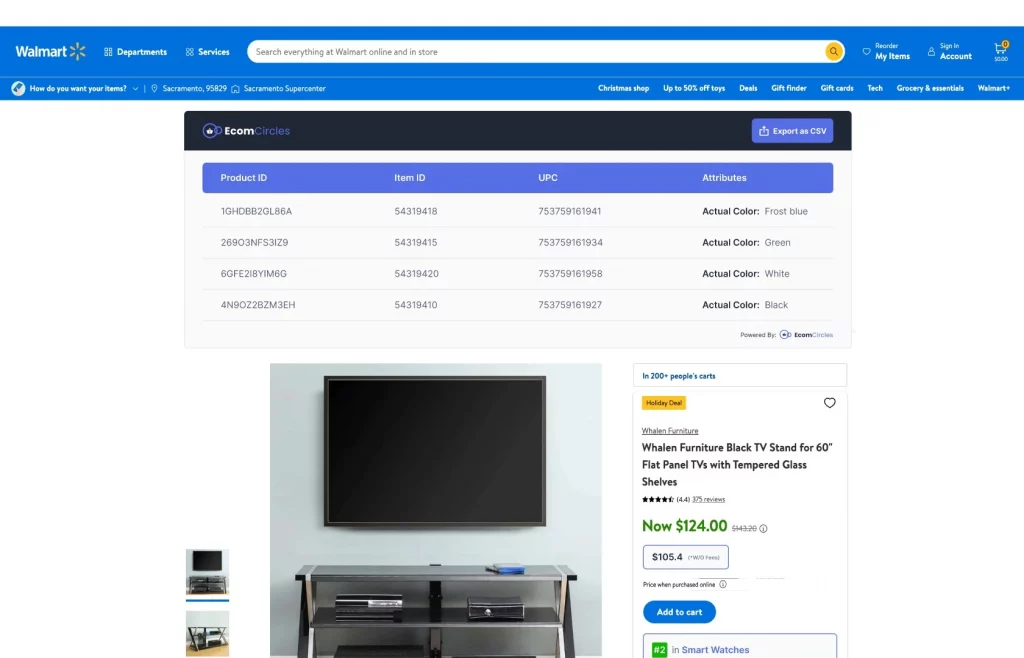
Showing Walmart UPC on Walmart Product Pages
The EC Extension automatically displays Walmart UPC lookup codes directly on the product page for nearly every item on Walmart.com. No more digging through page code – the lookup UPC Walmart feature saves you time and effort.
This means sellers can quickly and easily research Walmart products in half the time. Find product features, categories, and other important details for a list of items with ease.
The Walmart UPC code lookup uses the exact UPCs extracted from Walmart itself, ensuring that the codes are accurate. With this tool, sellers can simply copy and paste the UPC to Walmart Seller Center when listing a product. You can also track Walmart price history, similar to using Keepa for Walmart, to gain better insights into pricing trends.
Isn’t that awesome?
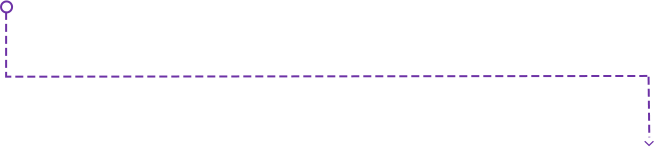
See the Attributes Along with UPC on the Product Page
The Walmart UPC lookup tool not only displays the UPC alongside the Walmart Item ID but also shows other attributes, such as the Product ID, and provides a quick link to search for the item on Amazon. The paid versions also display all variation combinations, allowing users to download this table easily.
What we display on the product page:
✔️ Product ID – Walmart’s internal ID number.
✔️ Item ID – The ID used for the US, MX, or CA Walmart marketplace (sometimes called the Walmart SKU but more accurately referred to as the Item ID).
✔️ UPC – The Universal Product Code from Walmart itself. This is the barcode number used on most retail products. Not all Walmart products have a UPC, which is a known issue.
✔️ Attributes – For products with variations, we show each variation’s attributes in a table so you can match the UPC and Walmart Item ID with the specific product variation.
Additionally, you can track pricing data similar to Keepa for Walmart. We offer a walmart price history feature that includes the following:
- Date range filter for specific time periods
- Walmart price (if available)
- 3rd party price (lowest)
- 3rd party (WFS) Price (lowest)
✔️ Price history graph – Similar to Keepa or CamelCamelCamel, this graph shows the historical price data on Walmart.
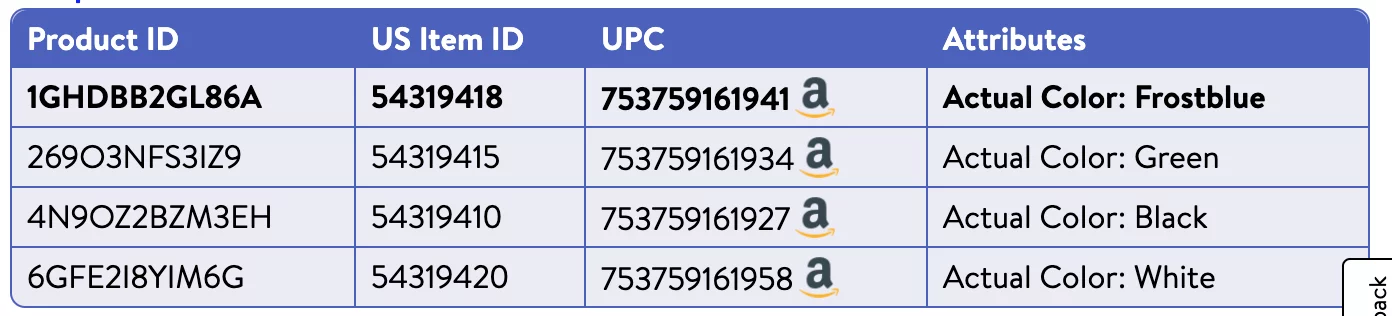
-
- Date range to filter by time period
- Walmart Price (if their offer exists)
- 3rd Party Price (Lowest)
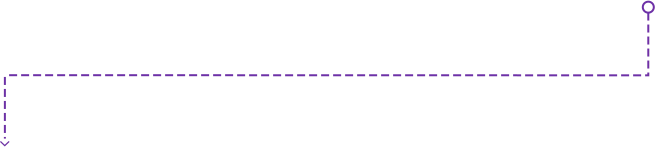
Why Get Walmart UPC Lookup Extension?
You need a Walmart UPC to list products on the Walmart marketplace already listed on Walmart.com. Without a Walmart UPC, sellers cannot list their products unless they apply for a UPC exemption, which is rarely granted if the item is listed with a UPC. In the past, Walmart displayed the UPC in the HTML markup, but now it has been removed for many products, making it difficult to find.
That’s where the Ecom Circles extension comes in. It saves you time by providing the lookup upc walmart feature directly on product pages, displaying the Walmart UPC code lookup for nearly every product on Walmart.com. Instead of manually searching for UPCs, which is tedious, the extension quickly retrieves the right code for your listings, helping you stay accurate and efficient.
Using the Walmart UPC lookup Chrome extension helps prevent listing errors, such as using incorrect UPCs for multi-pack items. This avoids confusion and negative reviews, ensuring that buyers find the right products with ease. With accurate UPCs, your listings are optimized, and the chance of mistakes is minimized.
Additionally, the extension offers a walmart price history feature similar to Keepa for walmart, giving sellers price trends over time to further enhance product research.
Walmart UPC Lookup Pricing
We’re happy to announce that we’ve relaunched this extension and it is now free
Frequently Asked Questions
How do I look up a Walmart UPC code?
You can download our free Chrome extension to perform a Walmart UPC lookup while browsing Walmart.com. Just install the extension, and register, and the UPCs will appear as you search Walmart or view individual product pages.
What is included in the free version of the Walmart UPC extension?
The free version includes these features:
✔️ View UPCs for any Walmart product with one (limited lookups in the free version).
✔️ View category and rank info on search or category pages for both Amazon and Walmart.
Show product attribute data (limited lookups in the free version).
✔️ Amazon FBA Calculator.
✔️ Walmart WFS Calculator.
✔️ Free Revenue Dashboard.
Do you have every Walmart UPC code in your UPC database?
Not all Walmart products have UPCs, as Walmart allows some items to be UPC-exempt. For such products, no Walmart UPC code lookup is available. To list items exempt from UPCs, you may need assistance from Walmart Seller Center support. If you wish to list items which are UPC exempted, you will need to contact Walmart Seller Center support for assistance.
Is a barcode lookup the same as a UPC lookup?
Yes, a barcode lookup and UPC lookup are essentially the same. The UPC numbers are typically displayed as barcodes for easy scanning by inventory systems. When scanned, the barcode reveals the UPC number.
Does this tool tell me the Walmart SKU of any item?
Yes. In addition to showing the Walmart UPC, our extension displays the Walmart Item ID and Product ID, which can also be considered the Walmart SKU.
What other features are in the paid version of the extension?
The paid version includes:
✔️ Filter product search results by rank, number of sellers, or type of seller (works for Amazon and Walmart).
✔️ Show Keepa for Walmart graphs for price history on Walmart products from our own database.
✔️ View Walmart price history and price history graphs on Amazon products.
✔️ Identify if Walmart or Amazon is on a listing and see restrictions for brands or risks related to IP or trademark infringement.
✔️ Link to Amazon products from Walmart pages and vice versa (coming soon).
How do I install the extension?
Installing the extension is easy. Follow these steps:
✔️ Download and install the extension (watch the video for help).
✔️ Complete your registration for Ecom Circles.
✔️ Go to Walmart.com and start searching!
What does UPC code stand for in Walmart?
UPC stands for Universal Product Code, a unique identifier assigned to products for inventory tracking. Walmart requires sellers to have a UPC to list products on their marketplace.
Does your extension work on Walmart.mx or Walmart.ca?
We are working to make the Walmart UPC lookup data available for Walmart.mx and Walmart.ca. These marketplaces will soon be supported in the paid version of the extension.
Will you make a barcode scanner for Walmart to quickly lookup products?
We’re always open to building tools our users need. Join our Facebook group and let us know if you’d like a barcode scanner for Walmart to perform quick walmart upc code lookup and other features!
