Tactical Arbitrage has gained a lot of attention in the world of online selling as a tool that can help sellers find profitable products to sell on marketplaces like Amazon, eBay, and Walmart.
With its ability to scan various retail websites and identify products that can be purchased at a lower price and then resold on one of these marketplaces for a profit, it seems like a no-brainer for anyone looking to get into the world of online arbitrage.
But is Amazon Tactical Arbitrage worth the investment? That’s what we aim to explore in this article.
We will take a deep dive into the features and benefits of tactical arbitrage, as well as its potential drawbacks. We will also consider what it does, how it saves time, if it makes more money for users, and what price package will best suit you and your business.
By the end of this article, you should have a better understanding of tactical arbitrage review, and whether it is the right tool for you and your online business.
Without any further ado, let’s hop right into it…
What is Tactical Arbitrage (TA)?
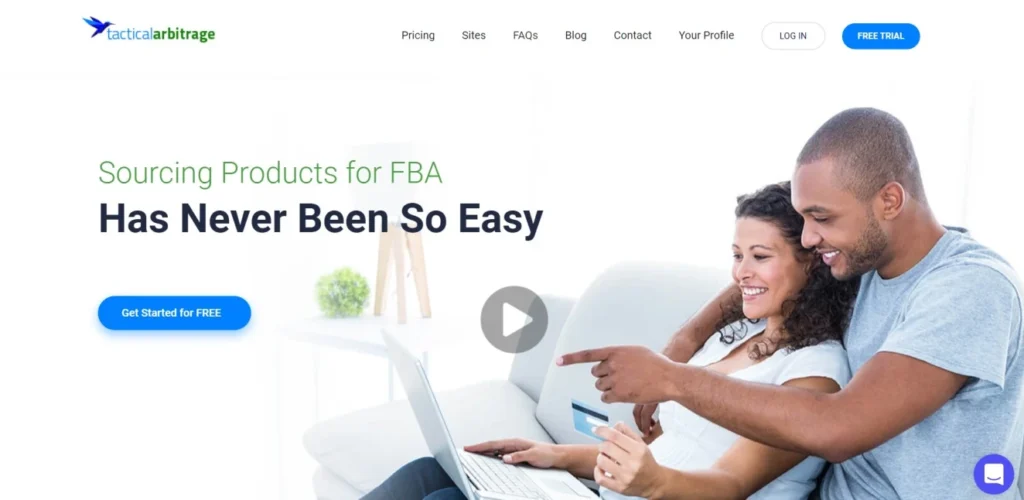
Tactical arbitrage is basically an online arbitrage tool which is to find and identify more products for online retailers to sell. This tool is used for the purpose of selling on Amazon where it has the support to source from over a hundred sites around the globe. On the basis of the package that you choose, this tool will help you in online arbitrage as well as in sourcing wholesale goods.
It can search through product categories and filter the products through the use of major metrics. These metrics can include Return on Investment (ROI) and sales ranking. To top it all off, tactical arbitrage will include the estimates of prep and shipping.
One of the standout features is its speed. The software is incredibly fast and can search hundreds of websites in just a matter of minutes. This means that users can find profitable products quickly and easily, without having to spend hours manually searching through websites.
Features of Tactical Arbitrage
Tactical includes a number of advanced features that help users make more informed purchasing decisions. These features include:
Product Search
One of the main tools offered by tactical arbitrage is Product Search.
Tactical Arbitrage’s product search mainly operates by searching through the online retail website to locate the most profitable items which can be sold on Amazon. You can always search through hundreds of websites built into the tactical arbitrage system. For instance, you can find shops like Target.com and Walmart.com, etc. all within the system.
In addition to this feature, there is an advantage to the advanced users where they can search through websites that are not built in tactical arbitrage.
You can begin by setting up criteria that will be in accordance with what you are looking for. Setting up a criterion can include specifying the categories, subcategories, price ranges, and more.
After you have set up your criteria, you can run the search which will give you results similar to those shown in the picture below. The outcomes contain all of the crucial informational elements you require to decide where to source. It includes a lot of information, such as sales ratings, feedback, profit margins, and returns on investment. All of this information is shown on a single screen.
Let us simplify the process of sourcing the products through product search. Just follow the below-mentioned steps:
- Turn on the basic tool for the product search page.
- Select a country for sourcing the items. It is not crucial to select your home country, you can select any country from the drop-down options menu.
- Select a website for sourcing. You can select all websites or the ones active in your country. You can even select specific websites of choice by typing their name in the search box.
- Select a category that you are trying to search for. You can use the filters given on the right side of the page.
- Select the site discounts. Now there are three main discounts offered on sites: store discounts, cashback, and gift cards. You need to be a member of the companies providing these discounts in order to avail of them.
- Start entering the cost data. This cost data will be used to display the estimates of ROI and profits per sale.
- Last but not least you will get your search on the run. This step is done right after you save your filters.
Reverse Search
Another useful resource for the purpose of online arbitrage is the reverse search.
You can submit a specified set of ASINs, categorizations, or keyword phrases for Reverse Search to scan across all hundreds of online websites which are compatible with the Tactical Arbitrage.
For instance, if you searched for the category of “Toys,” you would see results from every domain that contained products falling under this term or classification. You can find several results for the exact same product from multiple retailers. This can allow you to purchase from the ones with the most affordable prices.
This tool of reverse search is also very useful if you want to find the lowest price for a product you want to sell.
For your ease, here is a brief description of the fastest way to launch and run a reverse search tool,
- Turn on the basic tool for the product search page.
- Select a country where you can get the products from a particular region
- The next step is to get into the list of products. In order to do so, you will have to either manually enter the name of the product or you’ll have to scan and sift through a range of products.
- Select the site discounts. Now there are three main discounts offered on sites: store discounts, cashback, and gift cards. You need to be a member of the companies providing these discounts in order to avail of them.
- Start entering the cost data. This cost data will be used to display the estimates of ROI and profits per sale.
- The last step is to name the search before running it. It could be a unique title and keep in mind that you can run up to 7 searches at a time.
Tactical Arbitrage Wholesale Search
If you plan to assess the products on the list and determine which one has the most potential for generating profit, you can upload a wholesale price quotation using the tool called tactical arbitrage wholesale search.
Outcomes from the generated output may help you to learn details about every item, such as the buy box price, return on investment, sales rating, and whether Amazon is a vendor or not.
Even though there are much more potent wholesale tools available online, however, we have found the tactical arbitrage wholesale search to be the best. Especially, since it works great for anyone working below the range of a million dollars in the field of wholesale-related sales every year.
Library Search
With the use of the library search function, you can purchase books from one marketplace on Amazon and then resell those books on another marketplace on Amazon for profit purposes.
To illustrate the process through an example, consider a case where you bought a bundle of books from Amazon.ca. After that, you sell that bundle of books on Amazon but on a different website domain such as Amazon.com.
Using the tool of library search, you can even sell the books on a similar marketplace on Amazon. This entails purchasing secondhand MF books that are in good condition that do not have any FBA deals that you believe you can sell on FBA for a profit.
If you are one of the full suite subscribers for the tactical arbitrage, then you can easily access the unique portal of library search. In order to run it effectively, you can follow the below-mentioned steps for your ease and understanding of the entire process as we walk you right through it,
- The first step will require you to customize the search settings. You can do that by including new books and scanning other websites for information on products
- Select a country for the purpose of sourcing the products. Once you do that, it informs the algorithm to find websites in a specific region
- Next, select a country where you will be selling the products. You can do so by tapping on the country from the drop-down menu. This step resembles the last step of ‘sourcing from’. If the ‘sourcing from’ and the ‘selling at’ countries do not match, then the currency will be converted accordingly in the View Data section.
- In the next step, you can enter different keywords along with the codes which will automatically add a list of items to search
- If the method of entering codes does not suit your liking, then you can always select a website to search for the items. You can select the website from the drop-down menu followed by entering a category (for instance, a URL, for a webpage)
- Lo and behold, there is another option for searching where you do not need to put in URL links of a webpage, a keyword, or a code. All you need to do is to look for the best-selling on Amazon and voila!
Tactical Arbitrage Price Plans
There are multiple price packages for tactical arbitrage. The online arbitrage has fixed rates for getting a monthly plan and you get to save up to 26% for if you pay on an annual basis.
The package bundles and pricing plans are shown in the image below. We will also give you a detailed overview of each bundle as we proceed.
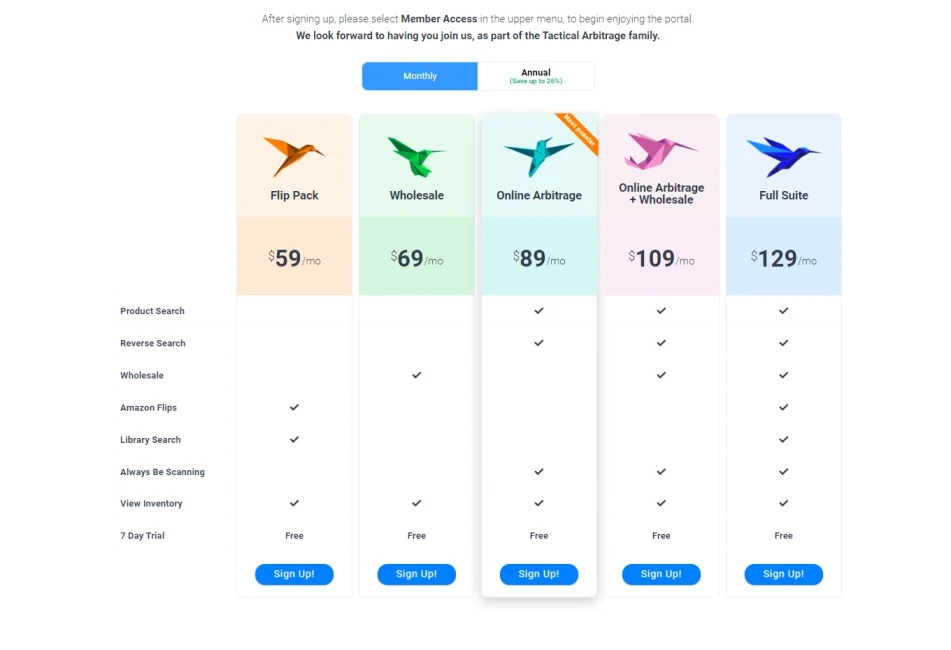
Flip Pack
The Flip Pack plan is designed for those who are looking to focus on flipping products for a profit. It costs $59 per month, or $600 per year. It comes with several features.
The price plan includes access to the Amazon Flips features, library search feature, and an ability to view your stock inventory on the platform
Wholesale Search Plan
As the name of the package suggests, the wholesale package will provide you with complete access to all the features of the tactical arbitrage wholesale search tool.
This feature can especially be fruitful for users who wish to evaluate the wholesale price list of the items. This can help them in deciding where to buy the products from.
This plan costs $69 per month and $660 per year.
Online Arbitrage Plan
With the online arbitrage plan, you can easily access and use the product search tool along with the reverse search tool.
This option of getting an online arbitrage is fantastic for both new and experienced sellers. The package of online arbitrage will pay for itself by saving the amount of time spent online and also by providing additional leads. If you try to execute online arbitrage without a tool, there will be no saving time and no additional leads. Hence, the online arbitrage plan pays for itself in a short span of time.
This plan costs $89 per month and $840 if you want to go the annual plan route.
Online Arbitrage + Tactical Arbitrage Wholesale Search Plan
This package is for people who want to make use of the two plans described previously i.e., online arbitrage and the wholesale search plan. This bundle can prove to be a great choice for wholesale vendors seeking to engage in online arbitrage or for any vendor already engaged in both.
This tactical arbitrage cost is $109 per month and $1020 for the annual plan.
Full Suite
The full suite plan basically allows you to use and access all of the features of Amazon tactical arbitrage. The full suite plan can be especially beneficial for users who are experienced and can make the most use of all the available tools at once.
If you have enough budget and you are confident about using all the tools to maximize and grow your business, then the full suite package can prove to be the best offer for you.
The tactical arbitrage cost for full suite is $129 per month and $1149 for the annual plan.
Amazon Tactical Arbitrage Alternatives
Below are some tactical arbitrage wholesale search alternatives you can consider for your online arbitrage product research:
Sourcemogul
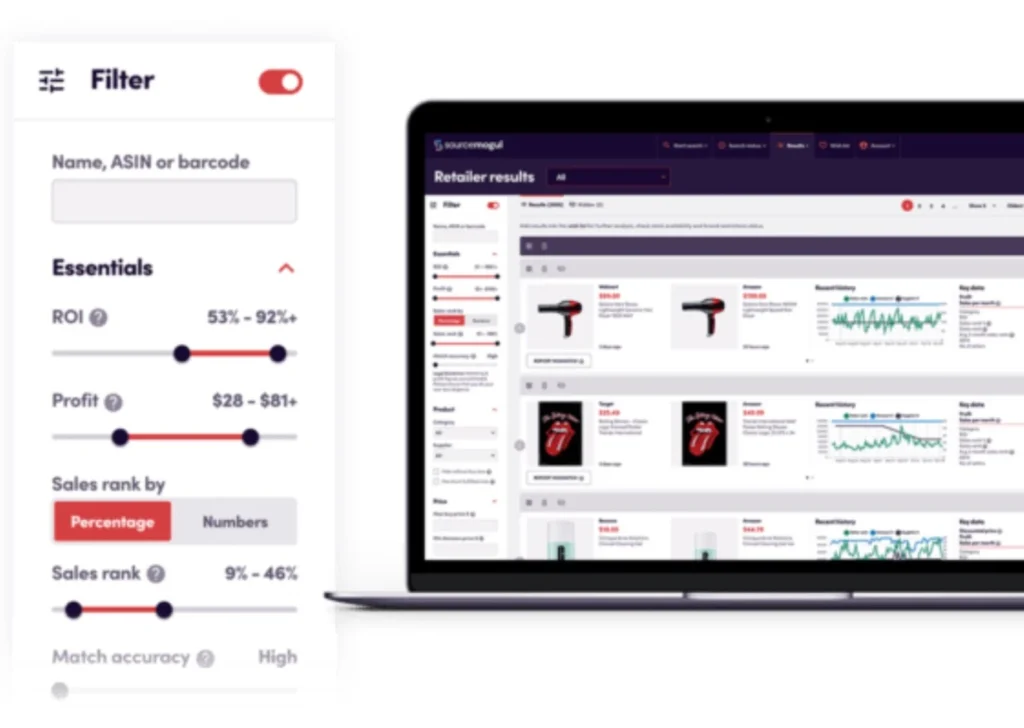
Sourcemogul is an online arbitrage tool that helps online sellers find profitable products on multiple platforms including Amazon. The tool has a user-friendly interface that makes it easy to use for sellers of all levels of experience.
One of the standout features of Sourcemogul is its powerful filtering capabilities which enable users to customize their search based on specific criteria such as profit margin, sales rank, and category. The tool also provides detailed information on each product including pricing, shipping fees, and estimated profits.
While sourcemogul has its benefits, it can be very expensive especially for new sellers. The tool costs $67 for the first three months and $97 from the 4th month.
OA Xray
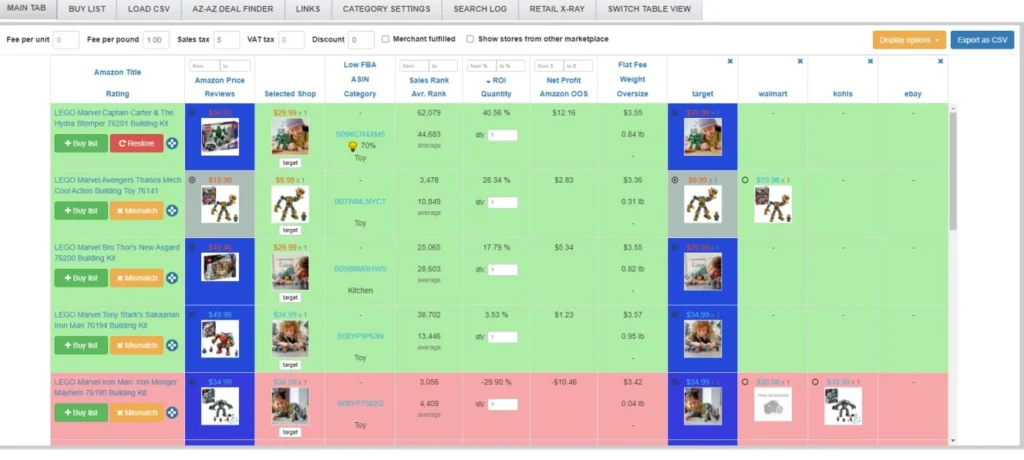
OA Xray is a powerful tool for online arbitrage sellers that helps streamline the product research process. The tool is user-friendly and provides a wealth of data to make informed buying decisions.
One of the standout features is the ability to easily filter search results by category, rank, price, and more. This makes it easy to find profitable products that meet your specific criteria.
Another feature is the product scanning tool, which allows you to scan barcodes in-store and quickly pull up important product data.
It is important to note that some users have reported issues with the accuracy of the data provided by OA Xray, particularly when it comes to Amazon product information. Additionally, the tool can be somewhat expensive compared to other options on the market.
Ecom Scanner
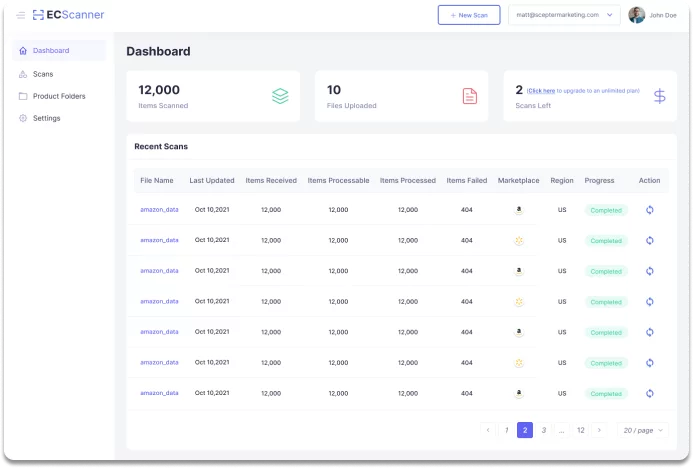
With Ecom Circles’ powerful product scanning tool, you can easily obtain pricing and other product data in seconds. The software also has the capability to check if certain brands are restricted on your Amazon account, ensuring that you don’t waste time on products that you can’t sell.
Additionally, the Ecom Scanner provides an estimate of Amazon and Walmart fees, as well as estimated shipping costs based on your specific shipping address.
This tool calculates your ROI and profit margin by factoring in your cost of goods, making it easy to determine whether or not a product is profitable. The software also pulls in the current Best Seller Ranks on Amazon and Walmart, along with historic sales rank data from the last 30, 60, and 90 days. This information can help you make more informed decisions when it comes to product resale.
Another useful feature of the Ecom Scanner is the ability to calculate the average sales per item, giving you a better idea of how quickly a product is selling. Also, the software shows how many sellers on the listing are competitive and within 2% of the buybox, allowing you to see how much competition you may have.
Overall, Ecom Scanner is a robust wholesale scanner software that can greatly simplify the product-sourcing process for Amazon and Walmart sellers.
Which Amazon Platforms are Compatible with the Tactical Arbitrage Tool?
Below we have made a list of the compatible Amazon platform which can be used with the tactical arbitrage tool,
- United States of America
- Canada
- Mexico
- United Kingdom
- France
- Japan
- Germany
- Italy
- India
- Spain
- Australia
Amazon tactical arbitrage will be of no use if you use it in a region other than the ones mentioned above. Before continuing with the process of selling, make sure to check if the platform of Amazon is functional in your area.
Final Thoughts
In conclusion, tactical arbitrage is an effective tool that can greatly benefit online sellers who are looking to expand their businesses and maximize profits.
Its advanced features, such as the ability to scan product files, check brand restrictions, calculate fees and shipping costs, and analyze sales rank history, make it a valuable asset in the e-commerce industry.
Despite its relatively high cost and learning curve, tactical arbitrage is a worthwhile investment for serious online sellers who are committed to growing their businesses and staying ahead of the competition.
Ultimately, the decision to use Amazon tactical arbitrage depends on the individual seller’s needs and goals, but its numerous benefits make it a powerful tool in the e-commerce world. If tactical arbitrage is too expensive, you can always try the alternatives we mentioned above in this article.






