As an entrepreneur looking to sell on Walmart, it is important to understand the different product identifiers required for listing items on the platform. One of the most important product identifiers among them is the Walmart UPC code. A unique product code assigned to every product, the Walmart UPC plays a crucial role in ensuring your product is listed and sold successfully on the platform.
In this guide, we’ll walk you through the process of finding your Walmart UPC. We will also discuss what it is and offer an easy alternative Walmart UPC lookup method in 2023. By the end of this article, you’ll be equipped with the knowledge you need to list your products on Walmart with confidence.
What are Walmart UPC Codes?
Walmart UPC codes are 12-digit unique product identifiers used to list and sell products on the Walmart platform. These codes consist of a series of numbers that are unique to each product and are used to track and manage inventory and sales.
UPC stores important product information such as the product’s name, size, color, style, and more. UPC has eliminated the need to enter product information manually.
To list a product on Walmart, a seller must provide a valid UPC code for each product they wish to sell. UPC codes provide a unique identifier for each product, allowing Walmart to accurately track and manage inventory. This helps Walmart to avoid any confusion or errors in product listings and ensures that customers can find the exact product they are looking for.
Walmart UPC also improves the seller’s overall shopping experience and ensures that they have access to the most up-to-date and accurate information about the products they are interested in.
UPC is one of the three product identifiers that Walmart accepts, the other two being GTIN and ISBN. At least one of these is required to list an item on Walmart. Walmart UPC is the most common product identifier used.
Walmart UPC vs SKU vs Product ID
We often get this question as some Walmart sellers tend to mix up these product identifiers. It is, for this reason, we will differentiate between Walmart UPC codes, SKU codes, and Product IDs in this section.
UPC (Universal Product Code), SKU (Stock Keeping Unit), and Product ID are all codes used in the retail industry to identify and track products, but they serve different purposes.
A UPC code is a standardized identifier assigned to a specific product, which is used to ensure accurate tracking and identification of the product in the retail industry. UPC codes are universally recognized and accepted and are used across multiple retailers.
An SKU code is a unique identifier assigned to a specific product variant by the seller or manufacturer. It is used to track and manage the inventory of a specific product variant, such as a specific size or color. SKU codes are not standardized and can be different for each seller or manufacturer.
A Product ID is an identifier assigned to a product by a specific retailer or marketplace, such as Amazon or Walmart. This identifier is used by the retailer or marketplace to track and manage the product within their platform. Product IDs can be different for each retailer or marketplace and may or may not be the same as the UPC or SKU codes assigned to the product by the manufacturer or seller.
In summary, UPC codes provide a standardized identifier for a specific product, SKU codes provide a unique identifier for a specific product variant within a seller’s or manufacturer’s inventory system, and Product IDs provide a unique identifier for a specific product within a specific retailer or marketplace.
How to Find Walmart UPC Codes
Product UPC codes are not readily available in the product information displayed by Walmart. You will have to hunt for these codes within the page’s source code.
To find Walmart UPC codes within a page source, you can follow these steps:
- Open the product page for the item you’re interested in on Walmart.com.
- Right-click anywhere on the page and select “View page source” or “View source” (the option may vary depending on your browser).
- A new tab or window will open with the HTML source code for the page.
- Use the search function in your browser (usually by pressing “CTRL + F” or “Cmd + F”) to search for “UPC”.
- Look for a line of code that contains the UPC code for the product. It may be represented as a series of numbers within quotes, or as a series of bars within a larger code structure.
- Note that the UPC code for the product may not always be present within the page source, or may be obscured or encoded in some way. In these cases, you may need to find the UPC code from another source or reach out to Walmart directly for assistance.
Please note that these steps may vary based on the specific product page and the structure of the page source code.
Additionally, extracting information from page source code can be complex and the information may not always be available. That is why you need a third-party software to help you find these UPC codes even if Walmart does not make them available in their page source codes.
Ecom Circles Extension - A Better Walmart UPC Lookup Alternative
If you do not want to go through the stress of looking for Walmart UPC codes within page source codes, then you can rely on the Ecom Circles extension to quickly preview vital product information, such as UPC codes, on Walmart.
This Google Chrome Extension is built for both Walmart and Amazon sellers alike – so you have the flexibility to use the tool on both online marketplaces.
In addition to pulling and displaying Walmart’s UPC codes with 100% accuracy, the Ecom Circles extension also provides a handful of features to make product research easier for Walmart sellers. Below are some of these additional features:
This Walmart UPC Lookup tool not only shows the UPC against any Walmart Item ID but other attributes such as the Product ID and a quick link to search Amazon for this item. The paid versions will also show all the product information including the variation/combination and give users the ability to easily download this table if needed.
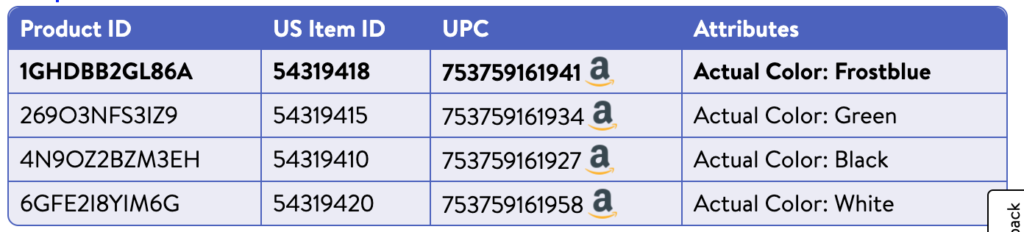
- Product ID – This is the Walmart’s internal ID number.
- US Item ID – This is the Item ID used for the US Walmart marketplace. Some may refer to this as the “Walmart SKU” but better terminology is “Item ID.”
- UPC – The UPC of the product from Walmart itself. Sometimes the UPC is referred to as the barcode number since it is also the number that’s on the barcode of most products on the shelves at any retail store.
- Please note that not all Walmart products have a UPC that Walmart makes available. This is a known issue with Walmart. We also link to Amazon so you can find the product there easily.
- Attributes – If a product has variations, we show the information for each of the Variations so you don’t have to check each one individually. We show the various attributes in the table so you know which UPC and Walmart Item ID matches with which variation of the product
All these data points are saved in a Time Series Database, where historical information regarding the products is saved.
The Ecom Circles Walmart UPC Lookup extension also displays the profit you would get for selling any item on Walmart to make the calculations way faster. You can quickly compare the price listed on the product pages with your supplier’s price, excluding Walmart’s commission, to help you competitively price your products.

The sellers can see the stats on the product pages along with all the seller information with the help of the Walmart UPC Lookup tool. This includes data points such as the number of sellers, item rank (if Walmart gives one), whether the item has 2-day shipping or not already, and whether the item is sold and shipped by Walmart or not. All this information helps third-party sellers in pricing, inventory, and shipping their inventory.
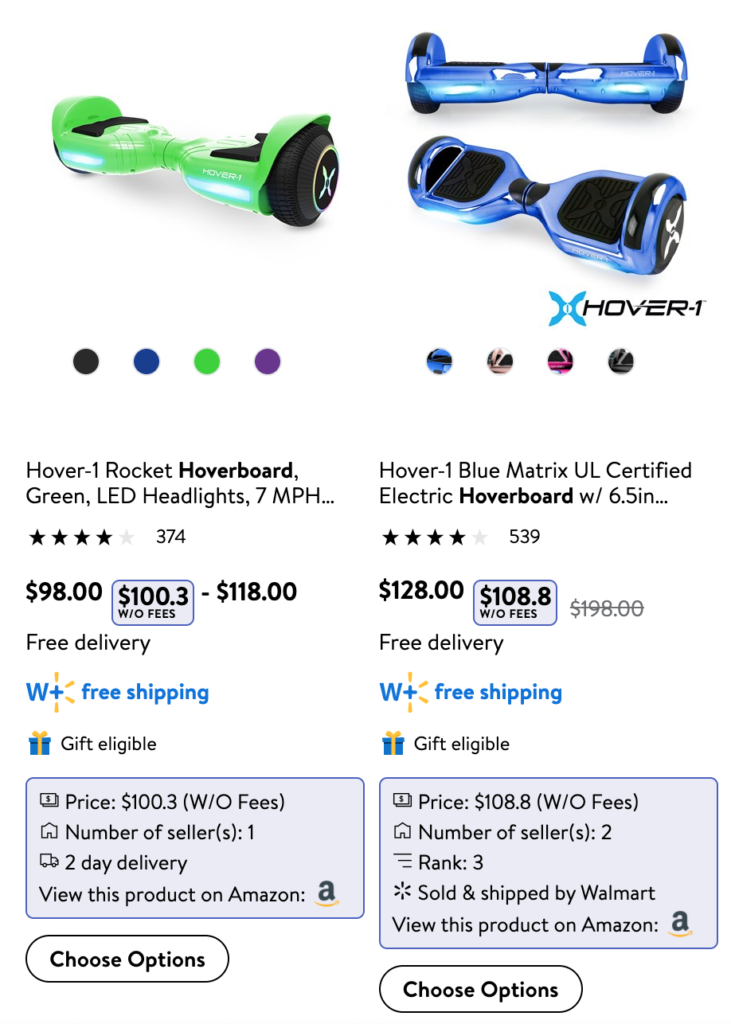
In conclusion, if you are looking for an easy way to look up Walmart UPCs to list your SKUs on Walmart, the Ecom Circles Walmart UPC Lookup extension is exactly the tool that you’re looking for.
To get this Walmart UPC Lookup extension, do the following:
- Download and install the Walmart UPC Lookup extension (Read this or watch this video for help in installing the extension).
- Pick up a plan that suits you best, and pay.
- Get your license key.






