Navigating the Amazon FBA’s financial landscape can feel like trekking through a dense jungle. But don’t let that deter you. It’s essential to get a clear view of your profits, and we’re here to guide you.
With this article, you’ll learn how to accurately calculate your Amazon FBA profits, dodge common mistakes, and keep track of those all-important numbers.
So, strap on your explorer’s hat – we’re about to embark on an exciting journey.
Importance of Accurate Profit Calculations in Amazon FBA
The benefits of Amazon FBA are immense: prime shipping, increased visibility, and the luxury of having Amazon handle your customer service. But these perks come at a cost, quite literally.
FBA fees can take a significant chunk out of your profits, and these costs are often variable, changing based on factors like the size and weight of your items, the season, and even the specific Amazon warehouse storing your goods.
Failing to accurately calculate these costs can result in disappointingly low profits or even unexpected losses. Traditional spreadsheets and manual calculations can help, but they’re time-consuming and prone to human error.
Amazon provides tools like the Amazon revenue calculator to help you with this. You simply input your sale price and cost per unit sold, and the calculator report gives you an estimate of your potential profit.
However, remember that this is only an estimate and there may be other costs to account for.
For a more comprehensive analysis, consider using a profitability calculator, which takes into account more specific details, like your cost price.
The Basics of Amazon FBA Fees
Understanding the basics of selling fees on the platform, you’ll find that they’re an essential part of the equation when determining net income from your online retail business.
While a selling fee is a given, other costs associated with Amazon’s fulfillment services can also nibble at your profits. These include, but aren’t limited to, long-term storage fees, outbound shipping, and weight handling fees.
Here’s a brief overview of some of the common Amazon FBA fees:
| Fee | Description |
| Fulfillment fee | Covers the cost of storing your product in Amazon’s warehouses and packing and shipping orders. |
| Referral fee | A percentage of the total product cost paid to Amazon for every item sold. |
| Long-term storage fee | Charged if your inventory stays in Amazon’s warehouse for over 365 days. |
| Outbound shipping fee | Covers the cost of shipping the product to the customer. |
Calculating Amazon FBA Profits: Things to Consider
You’ve got to understand the financial implications of Amazon FBA to accurately calculate your profits.
To do this, you need to take several factors into account, including the cost of products, the fulfillment fee, the monthly storage fee, and your potential profit margin.
First, let’s talk about the cost of products. This is what you’re paying to source the products you’re selling.
The lower this cost, the higher your potential profit margin. The trick is to find a balance between quality and cost. You don’t want to sacrifice quality for cost, as this can lead to poor reviews and lower sales.
Next up is the fulfillment fee. This is what Amazon charges to pick, pack, and ship your products. This fee can vary depending on the size and weight of your product, so it’s important to factor this into your calculations.
The monthly storage fee is another cost to consider. This is what Amazon charges to store your products in their warehouse. The more inventory you have, and the longer it stays in the warehouse, the higher this fee will be.
Next, consider the impact of customer services on your margin. This includes the cost of handling returns, answering queries, and dealing with any customer complaints. It’s a hidden cost that many sellers forget to factor in but can have significant margin impacts.
Now, take into account the shipping costs. Depending on the size, weight, and location of your product, shipping costs can vary greatly. These costs need to be factored into your overall budget to avoid any unpleasant surprises.
Don’t forget to factor in additional costs such as marketing, and advertising. These are often overlooked but can quickly add up and eat into your profits.
Finally, use real-time cost comparisons to ensure you’re keeping up with market trends. Amazon’s marketplace is dynamic, and prices can fluctuate dramatically.
Once you’ve got all these factors accounted for, you can use a profitability calculator or the FBA calculator in the Amazon Seller Central to get a clear picture of your potential Amazon FBA profits.
These revenue calculators will give you a clear return on investment figure, allowing you to make informed decisions about your Amazon FBA business.
Common Mistakes in Calculating Amazon FBA Profits and How to Avoid Them
It’s easy to make mistakes when figuring out earnings from selling on this platform, and we’ll look at some common pitfalls and how to sidestep them.
A key factor often overlooked is the range of costs associated with selling on Amazon FBA, which can significantly impact your profits.
- First, always consider your marketing costs. Whether you’re selling video games or packaging materials, you’ll need to market your products. This could range from creating ads, social media campaigns, or even offering discounts. Consider this as an extra cost, not merely an optional expense.
- Second, don’t forget to factor in the cost of storing your products. Amazon charges by cubic feet, and this fee varies depending on the time period.
- Third, be mindful of your packaging materials. It’s an area often overlooked, but it’s essential to account for this cost in your calculations.
- Lastly, be aware that heavy items come with additional fees. Amazon charges extra for heavy or oversized items, which can eat into your profits if not adequately accounted for.
These are just a few of the mistakes you can make when calculating your Amazon FBA profits. However, by being aware of these pitfalls, you can make better business decisions and ensure you’re accurately calculating your earnings.
Incorporating Shipping and Storage Costs in Your Profit Calculations
Incorporating shipping and storage expenses into your revenue assessments is crucial in getting a genuine picture of your earnings.
You can’t overlook these costs when calculating your Amazon FBA profits. They’re not just side expenses; they’re a substantial part of your business operations.
You might think that shipping costs are straightforward – you pay for the delivery of the product to the customer and that’s it. But, it’s more complex than that.
You’ve also got to account for the costs of shipping your products to Amazon’s warehouses. And don’t forget about the expenses for returns, especially if you’re selling products with high return rates.
So, you see, it’s not just about the shipping cost visible on the surface, there’s more to it than meets the eye.
Storage costs are another aspect that you can’t afford to ignore. Amazon charges for storage based on the space your inventory occupies in their warehouses.
And these costs can fluctuate, especially during peak seasons like the holidays. If you’re not keeping a close eye on these expenses, they can quickly eat into your profits.
Keeping Track of Your Amazon FBA Profits With Ecom Circles Extension
To ensure you’re making a profit, there are several automated tools for Amazon sellers you should consider to help crunch the numbers associated with selling on this particular platform. One is the Amazon profit calculator, which we have mentioned.
Another is a more sophisticated and comprehensive tool – the Ecom Circles Extension.
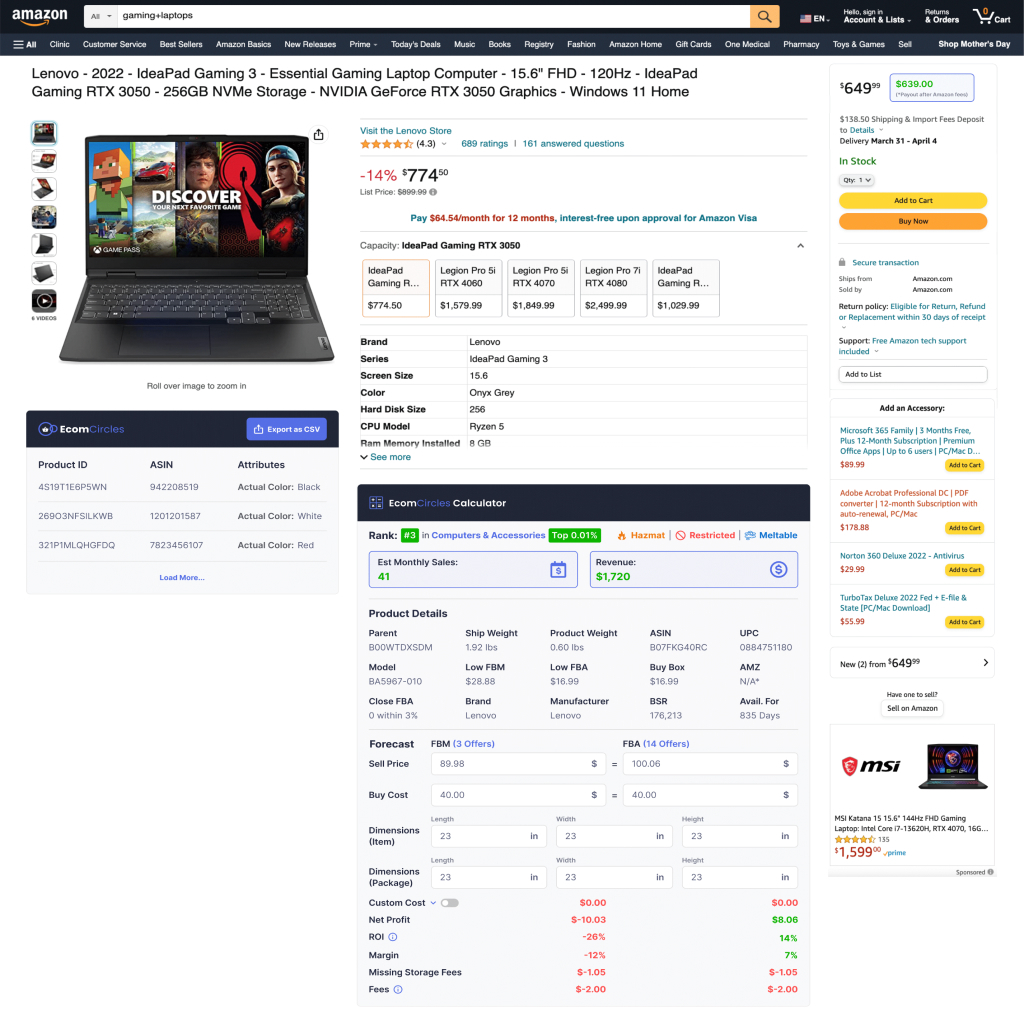
This tool will help you calculate your actual profit accurately, taking into account not just the item fee but other costs as well.
Designed to seamlessly integrate with your Amazon seller account, this tool provides an in-depth, real-time FBA profit calculator that takes into account every conceivable fee and cost variable.
Here’s why this tool is a game-changer:
- Real-Time Calculations: The extension pulls data directly from your Amazon account to give you real-time profit insights.
- Comprehensive Fee Breakdown: The Ecom Circles extension provides a detailed breakdown of all FBA fees, including shipping, handling, and storage costs.
- Customizable Inputs: You can add in additional costs such as your purchasing cost, shipping fees to Amazon warehouses, and even PPC advertising costs to get a truly accurate profitability picture.
- Profit Margin Metrics: Easily visualize your profit margins per item, helping you to make informed decisions about pricing and inventory management.
- Additional Features: The Ecom Circles extension is not only an FBA calculator – it is many things rolled into one. You can call it a Swiss army knife for all things Amazon FBA selling. With this tool, you get keepa graphs, access to product details, a snapshot of your competition (i.e. how many sellers are selling the same products), IP claim checker feature, meltable ASIN functionality, and so on.
How to Use Ecom Circles Extension as Your FBA Calculator
Setting up and using the Ecom Circles Extension for your FBA calculations is straightforward:
- Install the Extension: Available for popular web browsers, installation takes just a few clicks.
- Link Your Amazon Account: Securely sync your Amazon seller account to start pulling in data.
- Navigate to Your Listings: Open your Amazon listings page and you’ll see an additional column added by the Ecom Circles Extension, displaying real-time FBA profitability metrics.
- Customize Costs: Manually add any other costs you incur to get a fully accurate profitability calculation.
Conclusion
Having an accurate understanding of your Amazon FBA costs isn’t a luxury—it’s a necessity.
The Ecom Circles Extension not only simplifies this complex process but also provides you with the kind of granular detail that can make or break your selling strategy.
With this tool, you can confidently navigate the Amazon FBA landscape, making data-driven decisions that truly maximize your profits.
So, why leave your profitability to guesswork? Empower your Amazon FBA venture with the Ecom Circles Extension today.
Ready to take control of your FBA profits? Download the Ecom Circles Extension now.






