Imagine turning bargain finds into a goldmine. That’s what Amazon retail arbitrage is all about. You’re buying low, selling high, and pocketing the profit.
But where do you start? In this guide, we’ll walk you through the process, from setting up your seller account to scaling up your business for retail arbitrage Amazon.
Understanding Amazon Seller Retail Arbitrage
Retail arbitrage on Amazon is a simple yet powerful concept. You buy products at lower prices from retail stores and sell them for a profit on Amazon, capitalizing on the price difference.
Retail arbitrage involves more than just buying low and selling high, though. You’ve got to carefully choose products that are in demand, understand Amazon’s selling policies, and do your homework on price comparisons to ensure profitability.
It’s crucial that you’re aware of the legalities surrounding this business model, too. While retail arbitrage is perfectly legal, you must ensure that the products you’re selling meet Amazon’s condition and authenticity requirements.
Retail arbitrage Amazon can be done either in physical stores or online, but they’re not exactly the same. In-store retail arbitrage involves physically going to stores, finding discounted items, and reselling them on Amazon.
Online arbitrage, on the other hand, is performed completely online by purchasing items from online retailers and reselling them on Amazon.
In your journey with retail arbitrage on Amazon, you’ll have to create an Amazon seller account and decide if you want to fulfill orders yourself or let Amazon handle it through their Fulfillment by Amazon (FBA) program.
You’ll also need to familiarize yourself with Amazon automation tools like the Amazon Seller app and Jungle Scout Extension to assist you in sourcing products and analyzing profitability.
Setting Up Your Amazon Seller Account
Before diving into the world of selling, you’ll need to set up your Amazon Seller Account. This is the platform you’ll use to manage your inventory, process orders, and interact with customers. Setting up an account isn’t a daunting task, but it’s crucial to do it right.
First, head over to Amazon’s website and click ‘Sign Up.’
You’ll then be directed to a page where you can start the registration process. Note here that once you click this sign-up link, you are automatically signing up for the Professional Seller account, which costs $39.99 a month.
To sign up for the free individual account, you’ll have to scroll down to the bottom of the page and click ‘sign up to become an individual seller’
If you’re just dipping your toes into retail arbitrage, an Individual account will be your best bet. But if you’re planning on selling 40 or more items per month, a Professional account is the way to go.
During the registration process, you’ll be asked to provide some personal information. This includes your legal name, address, and a credit card with a valid billing address.
You’ll also need to verify your email address and phone number. Amazon uses this information for identity verification and to contact you if necessary.
Once you’ve filled in all the required fields, you’ll be asked to agree to Amazon’s terms of service. Read them carefully before moving on. After clicking ‘Agree and continue,’ your Amazon Seller Account will be live and ready to go.
Now, you’re ready to start sourcing products and making money through retail arbitrage.
Evaluating the Profitability of Retail Arbitrage Amazon FBA
It’s crucial to understand the potential profit margins before diving into this business model. Retail arbitrage on Amazon may seem appealing, but you can’t just jump in without assessing the profitability.
You’ve got to do your homework first, and that starts by familiarizing yourself with the costs involved.
Remember, the idea behind retail arbitrage is to buy low and sell high. But that’s not all there is to it. You’ve got to factor in costs such as your initial investment for buying products, Amazon’s seller fees, shipping costs, and possibly storage fees if you’re using Amazon’s FBA service.
When you’re evaluating potential products to sell, don’t just look at the price difference between the retail store and Amazon. You’ve also got to consider the product’s sales rank on Amazon.
A low sales rank means the product sells well, which could translate to a quick turnover and good profit.
And don’t forget about taxes. You’re running a business, after all. Profits from retail arbitrage are subject to tax, so keep this in mind when calculating your potential earnings.
Lastly, think about your time. Retail arbitrage Amazon can be time-consuming. You’ve to spend time finding products, packaging them, and shipping them off to Amazon.
One way to start evaluating profitability is using Amazon’s Best Seller Rank.
How to Use BSR for Profitability Analysis
Amazon BSR is a numerical value that represents an item’s sales rank within its category. A lower BSR number indicates higher sales, while a higher number means lower sales.
Here’s how you can use Amazon BSR to evaluate profitability:
- Market Demand: A lower BSR indicates higher demand. If you’re considering selling a product in a category where items have a low BSR, it’s likely that there’s a significant market demand.
- Competition Analysis: Look at the BSR of top-selling products as well as those that aren’t selling as well in your chosen category. This will give you an idea of the range of demand and how difficult it may be to break into the top ranks.
- Price Point: Consider the price points of products with varying BSRs. If products with low BSRs are priced significantly higher than those with higher BSRs, it could indicate higher profitability margins.
- Trends and Seasonality: BSR can fluctuate due to seasonality, sales, or other factors. Use tools like CamelCamelCamel or Keepa to track BSR over time. This can help you identify if a product is consistently popular or if its sales are sporadic.
- Cost Evaluation: Knowing the BSR can help you estimate sales volume. Combine this with your cost structure (manufacturing, shipping, Amazon fees, etc.) to assess potential profitability.
- Inventory Planning: A consistently low BSR could indicate a fast-moving product. This can help you plan your inventory to meet demand and avoid stock-outs or overstocking.
- Niche Identification: If you find a subcategory where the BSR numbers are relatively high (indicating lower competition) but still show reasonable demand, you might have identified a profitable niche.
While Amaon BSR is a starting point, there are tools available that can help with easy profitability analysis, like the Ecom Circles Extension.
This extension displays Keepa graphs for easy price analysis, as well as a glimpse of the product’s competition by giving you the breakdown of the number of sellers that currently sell the item.
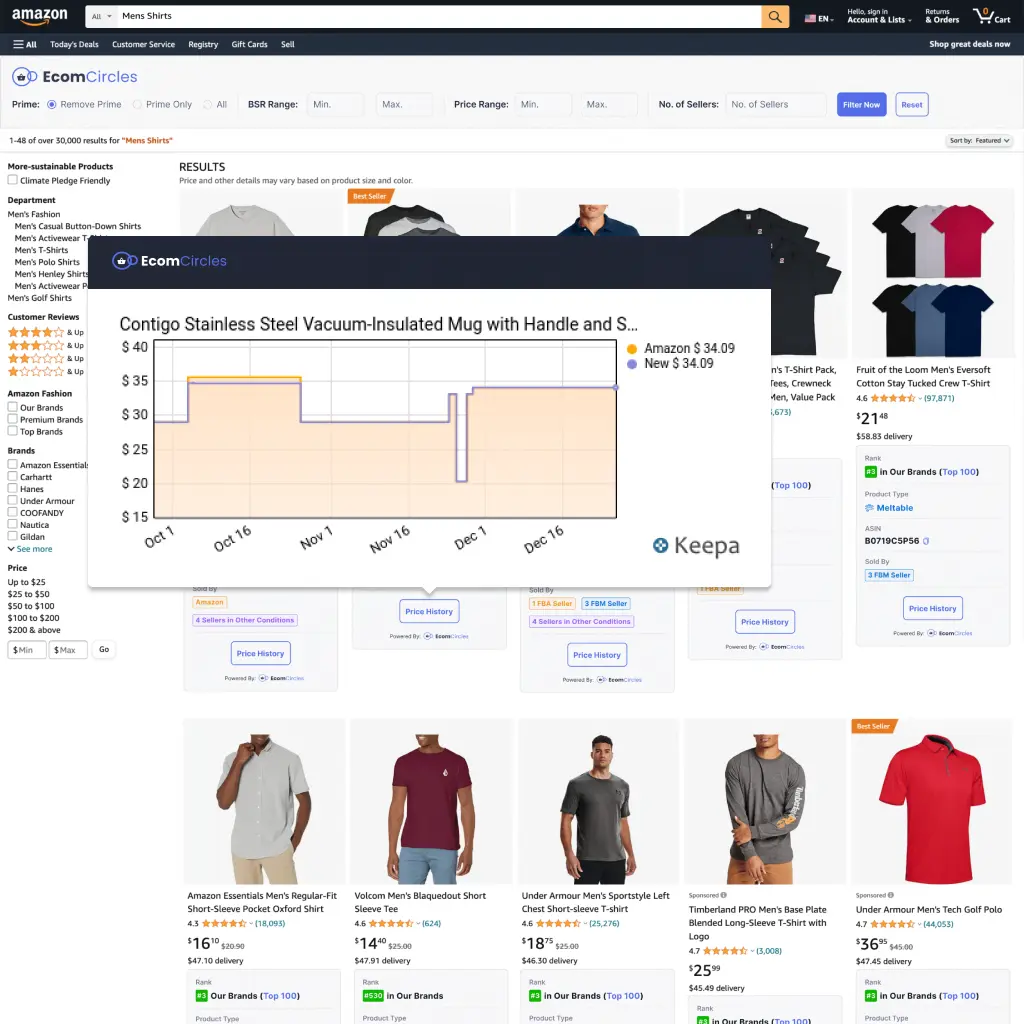
Plus, the tool comes with a profitability calculator for those who want to use FBA to fulfill their retail arbitrage products.
Download the Ecom Circles Extension now to start evaluating Amazon product profitability. The good news is that you get to enjoy this powerful tool free for 14 days!
The Art of Sourcing Products for Retail Arbitrage on Amazon
Now that you’ve got your seller account set up let’s dive into the art of sourcing products for your new venture. The key to a successful retail arbitrage Amazon FBA is finding products you can buy low and sell high. This is where your detective skills come into play.
Start by hitting up your local big-box retailers, discount stores, and even grocery and convenience stores, which can prove to be gold mines. Clearance sales, end-of-season markdowns, and overstocked items can often be bought at a significant discount.
Automated tools for Amazon sellers, like the Amazon Seller app or Jungle Scout Extension, can then be used to check online prices. If there’s a substantial markup, you’re in business.
But don’t stop at brick-and-mortar stores. Online arbitrage is another lucrative avenue to explore. Websites like Brickseek can provide you with information on in-store deals and stock availability.
When sourcing products, remember to stick to categories you’re familiar with initially. This reduces the chances of making a costly mistake. And always check Amazon’s list of allowed and prohibited items. The last thing you want is to buy a ton of products you can’t sell.
One tool that can help check prohibited items (due to IP claims or Hazmat restrictions) is the Ecom Circles Extension.
Another crucial aspect is your risk tolerance. When starting, it’s advisable to buy fewer units until you can monitor the product’s sales performance. Once you’re confident about the demand, you can start buying in bulk.
Now that we’ve covered sourcing, it’s time to move on to the next step in your retail arbitrage journey – listing your products on Amazon. Stay tuned for a step-by-step guide on how to do this effectively.
Listing Your Products on Amazon: A Step-By-Step Guide
After you’ve sourced your products, you’ll need to list them on your seller account, and we’re here to guide you through each step of the process.
1. First off, log into your Amazon Seller Central account and click the ‘Inventory’ drop-down menu.

2. Select ‘Add a Product’. This is where you’ll enter the product details.

3. Now, you’ll need to search for the product you’re selling. You can use the product name or the barcode if you have it. Once you’ve found the matching product, click to select a condition (i.e. New, used, etc.). Be honest about the condition to avoid problems down the line.

4. Next, choose ‘Sell this product’

5. Lastly, fill in the details of your listing. This includes the price, the quantity, the condition of the product, and the shipping method. If you’re using Fulfillment by Amazon (FBA), you’ll ship your products to Amazon’s warehouse, and they’ll handle the rest.

Finally, you’ll need to confirm your listing. Review everything to ensure it’s correct, then click ‘Submit’. Voila, your product is now listed for sale!
Remember, good product descriptions and quality photos can really boost your sales. So, spend some time getting these right. You’ve come this far; don’t cut corners now.
Navigating Amazon’s Fulfillment Options: FBM Vs. FBA
You’re probably wondering about the difference between Fulfillment by Merchant (FBM) and Fulfillment by Amazon (FBA), right? Well, let’s break it down for you.
FBM, or Fulfillment by Merchant ( also called Merchant Fulfillment Network, MFN), means you’re in charge of packing and shipping your products. You have full control, but it also means more work on your end.
On the other hand, FBA, or Fulfillment by Amazon, means Amazon takes care of the storage, packing, and shipping. Plus, they handle customer service and returns for these orders.
It’s less hassle for you, but it comes with a cost. Amazon charges fees for handling your products, and these fees can add up, especially for bulky or heavy items.
You’re likely asking, ‘Which one is better?’ It depends. If you’re selling small quantities, FBM might be more cost-effective. But if you’re dealing with a high volume of sales or you don’t have space for storage, FBA could be a lifesaver.
But wait, there’s more to consider. FBA products are eligible for Amazon Prime, which is a big draw for many customers. Plus, some buyers trust FBA sellers more because Amazon handles the shipping and customer service.
In the end, it’s about weighing the pros and cons, considering your business model, and making the decision that’s right for you. Whether you choose FBM or FBA, success in retail arbitrage Amazon comes down to finding profitable products, pricing them right, and managing your inventory effectively.
If you want to learn more about how FBA and FBM compare, check out this piece – FBA vs. MFN: Which Option is The Best?
Mastering the Pricing Strategy for Amazon Seller Retail Arbitrage
Mastering the art of pricing can significantly impact your profit margins when selling products online. Your pricing strategy can make or break your Amazon seller retail arbitrage.
It’s not just about picking the lowest price; you’ve got to consider factors like competition, product demand, and fees.
Here’s a breakdown of the pricing strategies you should consider:
-
Pricing Lower than the Competition
This can help you move inventory quickly. However, it’s a race to the bottom that could erode your profits.
-
Pricing Higher for Value
If you’re selling unique, high-demand products, you can afford to price higher. Make sure your product listings highlight the value to justify the price.
-
Pricing at Par with the Market
If you’re not in a hurry to sell and your product has steady demand, pricing at the market level can be a successful strategy.
You need to monitor your competition’s prices and adjust yours accordingly. But don’t forget Amazon’s fees. Factor in Amazon’s referral fee, fulfillment costs, and storage fees when calculating your selling price.
Remember, you’re doing this to make a profit. Don’t get caught up in the race to the bottom. Be patient, keep an eye on trends, and adjust your prices accordingly. With a smart pricing strategy, you can maximize your profits in retail arbitrage.
Keep testing different pricing strategies. What works for one product might not work for another. The key is to stay flexible and be willing to adapt. You’ve got this!
Dealing With Returns and Refunds in Amazon Retail Arbitrage
When it comes to handling Amazon returns and refunds in your online selling venture, it’s absolutely vital that you’ve got a solid strategy in place. Customers can return items for various reasons, and it’s your responsibility to handle these situations professionally.
When a customer requests a return, you must respond promptly. Don’t let the situation sit and worsen. Always be polite, understanding, and helpful, regardless of the reason for the return. This can help maintain your seller’s reputation and prevent negative feedback.
Make sure you fully understand Amazon’s return policy. They handle returns and refunds for products fulfilled by Amazon (FBA), but if you’re fulfilling orders yourself, it’s up to you. Amazon expects you to match or exceed their policy, which generally means accepting returns within 30 days of receipt.
Consider setting aside a budget for refunds. This can cushion the financial impact of returns. While it might seem like a loss initially, remember that good customer service often leads to repeat customers and positive reviews.
You should also keep track of why items are being returned. If you notice a pattern, there might be an issue with the product or your listing that needs to be addressed. This can help you improve your business and reduce future returns.
If a customer has received a damaged product, you may need to file a claim with your supplier or shipping service. Remember, it’s your job to ensure the customer gets a quality product in great condition.
Now that you’re well-equipped to handle returns and refunds, it’s time to focus on scaling up your Amazon retail arbitrage business.
Scaling Up Your Amazon Retail Arbitrage Business
Scaling up your business requires careful planning and strategic implementation, doesn’t it?
As you look to expand your Amazon retail arbitrage operation, you’ll need to consider a multitude of factors.
Here’s what to keep in mind:
Increase Your Product Base
- Don’t limit yourself to one category. Explore different niches to diversify your offerings.
- Stay updated with market trends and adjust your product selection accordingly.
- Consider selling in bulk to maximize profits.
Optimize Your Processes
- Streamline your sourcing process. Use tools like Brickseek to find deals faster.
- Improve your listing process. Use professional product photography and SEO-rich descriptions.
- Consider delegating tasks. As your business grows, you may need to hire help.
Expand Your Reach
- Consider expanding to other marketplaces. Don’t limit yourself to Amazon.
- Use social media and other marketing strategies to drive traffic to your listings.
- Build a brand. It’ll not only help you stand out but also create customer loyalty.
Remember, scaling up doesn’t mean becoming impatient. It’s about making smart, sustainable moves that gradually grow your business.
Now that you’ve got some strategies for scaling up your Amazon retail arbitrage business, it’s time to take things a notch higher. In the next section, we’ll be exploring advanced strategies for Amazon retail arbitrage success. Stay tuned!
Conclusion
So, you must have gotten the answer for what is retail arbitrage Amazon. It’s no cakewalk, but with savvy product sourcing, sharp pricing strategies, and an ironclad returns policy, you’re well on your way to striking gold.
For an extra edge in your journey, check out Ecom Circles. With tools designed to simplify product research and streamline inventory management, it can help you make the most out of every opportunity. Remember, every risk brings you closer to success—keep pushing forward, and let those sales roll in!






