Managing an Amazon storefront can be as exhilarating as it is challenging. With the rapid influx of orders, inventory complexities, and the never-ending quest for customer satisfaction, sellers are often found juggling multiple tasks.
One key aspect that significantly impacts your bottom line but often gets overlooked is inventory management.
Poor inventory practices can not only result in lost sales but can also escalate costs, affecting your profitability. So, what’s the solution?
Enter Inventory Management automation—a game-changer that can revolutionize how you run your Amazon business. And when we talk about automation, we can’t help but introduce you to our lifesaver tool: The Ecom Circles Automated Dropshipping Software.
This all-rounder software aims to streamline your operations, from listing items and managing orders to providing crucial insights into your store’s performance metrics.
In this blog post, we’ll delve into the nuts and bolts of Amazon inventory management, shed light on its importance, and, most importantly, guide you through how you can leverage the Ecom Circles Automated Dropshipping Software to skyrocket your profits.
Read on to find out more!
Why Inventory Management Matters for Amazon Sellers
If you’re an Amazon seller, you already know that the e-commerce landscape is more akin to a battlefield than a walk in the park.
You’re constantly competing for customer attention, striving to deliver top-notch products, and working to achieve those coveted high ratings. Amid all these challenges, it’s easy to neglect one of the most crucial aspects of your business: Inventory Management.
Gain a Competitive Advantage
First off, let’s talk competition. In the cut-throat world of Amazon selling, every little bit of efficiency and cost-saving counts. Proper inventory management allows you to keep just the right amount of stock to meet customer demand without going overboard.
Having an optimized stock means you can offer more reliable delivery times and keep your customers happy, giving you a competitive edge. In contrast, poor inventory practices can lead to out-of-stock or overstock situations, both of which can tarnish your reputation and customer trust.
Save on Costs
The economic benefits of well-managed inventory are too significant to ignore. Holding too much stock can result in higher warehouse costs, not to mention the risk of product obsolescence or spoilage.
On the flip side, having too little inventory could mean missing out on potential sales and frustrating your customers with delayed deliveries.
Efficient inventory management strikes that perfect balance, helping you minimize costs while maximizing profitability.
Increase Customer Satisfaction
Here’s a simple truth: Happy customers are loyal customers. When you have your inventory well-organized, you can process orders more quickly and accurately.
Your customers receive what they want when they want it, leading to positive reviews and potentially, more sales. Moreover, a streamlined inventory system minimizes errors like incorrect shipments, further elevating your customer service game.
Inventory management isn’t just a logistical concern; it’s a strategic move that can make or break your Amazon business. Efficiently managing your stock can set you up for sustained growth by giving you a competitive edge, reducing operating costs, and bolstering customer satisfaction.
Now, how can you make this process even smoother and more efficient? Enter the Ecom Circles Automated Dropshipping Software—an automated tool that will make your Amazon inventory management smoother.
Ecom Circles: The Power of Automation in Amazon Inventory Management
By now, you’re likely convinced that inventory management is crucial, and automation is the magical ingredient that can elevate your Amazon selling game.
But wait, there’s more! Here comes the showstopper: our very own Ecom Circles Automated Dropshipping Software.
Designed with Amazon sellers like you in mind, this software is the perfect tool to automate, streamline, and optimize your e-commerce business.
Tailor-Made for Amazon Sellers
First things first, let’s talk about compatibility. Many automation tools on the market are generic, offering a one-size-fits-all solution that often falls short. Ecom Circles, however, is custom-built for Amazon sellers.
This means it’s optimized to handle the unique challenges and opportunities that come with managing an Amazon storefront.
Feature-Rich Platform
Why choose a software that only tackles one problem when you can have an all-in-one solution? The Ecom Circles Automated Dropshipping Software is a comprehensive platform that allows you to manage every aspect of your business.
From listing products and processing orders to monitoring Amazon store metrics and gaining valuable insights, this software has you covered.
Stand Out from the Competition
In a sea of Amazon sellers, standing out is essential for success. The Ecom Circles Software not only streamlines your internal operations but also provides you with analytics and data-driven insights to outperform your competition.
Make smarter inventory decisions, optimize your advertising spend, and pinpoint your top-selling items—all with the help of our robust platform.
User-Friendly Interface
We get it, no one wants to spend hours learning how to navigate a complex software. That’s why Ecom Circles is designed with a user-friendly interface that’s easy to master.
Even if you’re not particularly tech-savvy, you’ll find that setting up and operating the software is a breeze.
Security and Reliability
Last but not least, let’s talk about security. Rest assured that Ecom Circles takes the safety of your business data very seriously.
With secure data encryption and regular backups, you can focus on growing your business rather than worrying about potential data breaches.
How to Use The Ecom Circles to Manage Your Amazon Inventory
As we mentioned above, the Ecom Circles Automated Dropshipping Software is essentially an all-rounder tool that helps you automate several aspects of your Amazon business. Here is how:
Connect to the Software
The first thing you have to do is connect your Amazon storefront to the Ecom Circles Automated Dropshipping Software.
You do this with the API key provided but you don’t necessarily have to go through the connection process yourself. During the onboarding phase, our expert engineers will make this connection for you.
The good thing is that this tool connects to multiple storefronts. So if have a number of Amazon stores, you can connect to this software without issues.
It gets even better! Have a Walmart or Shopify store as well? You can connect those stores as well. Giving you a central, multi-channel platform to manage all your stores.
Explore the Dashboard
Once you connect your Amazon store successfully, you can start using the tool as you wish. You will first be greeted with a dashboard that shows you an overview of your store’s metrics.
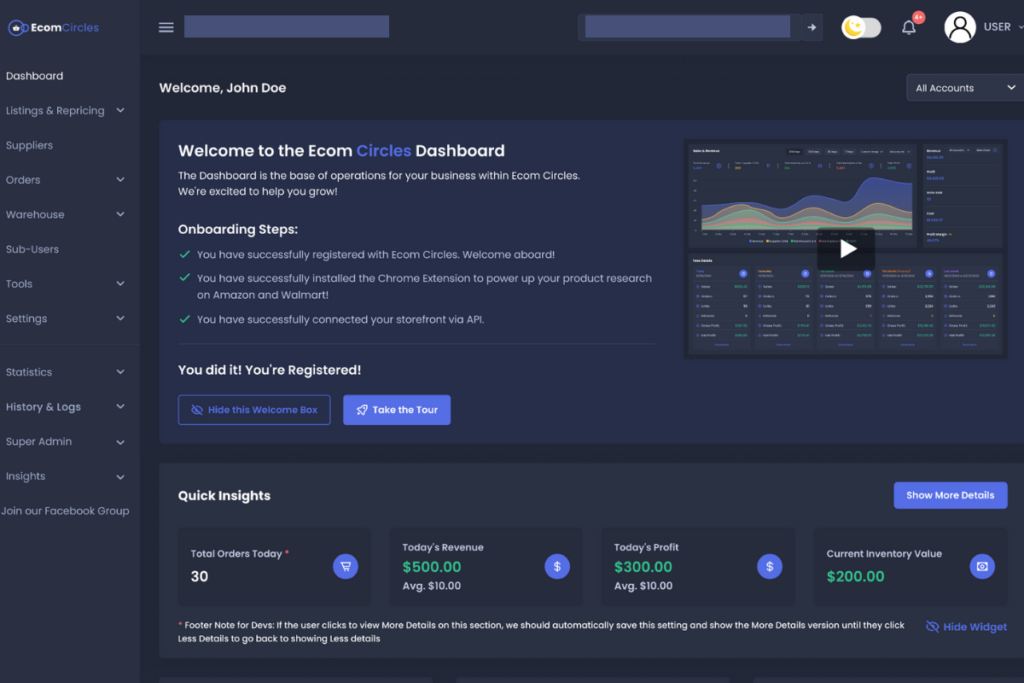
Once you scroll down a little, you will be able to see some quick insights in full view. You’ll be able to see your present-day metrics such as the day’s total orders, total revenue, total profit, and total inventory value.

The Ecom Circles Automated Dropshipping Software will also notify you in the case of any errors or warnings you need to attend to.
The error alerts are from situations that if not attended to, can impact your seller score, like an overdue order for example. These error alerts demand your urgent attention.
The warning alerts are not exactly code red or def-con 1. These alerts are there to inform you of the things you need to sort out before it gets out of hand.
Lastly, the notices keeps you updated on your storefront activities.
If you scroll further down, the dashboard, you’ll see some graphs that will give you more insights into your Amazon store performance.
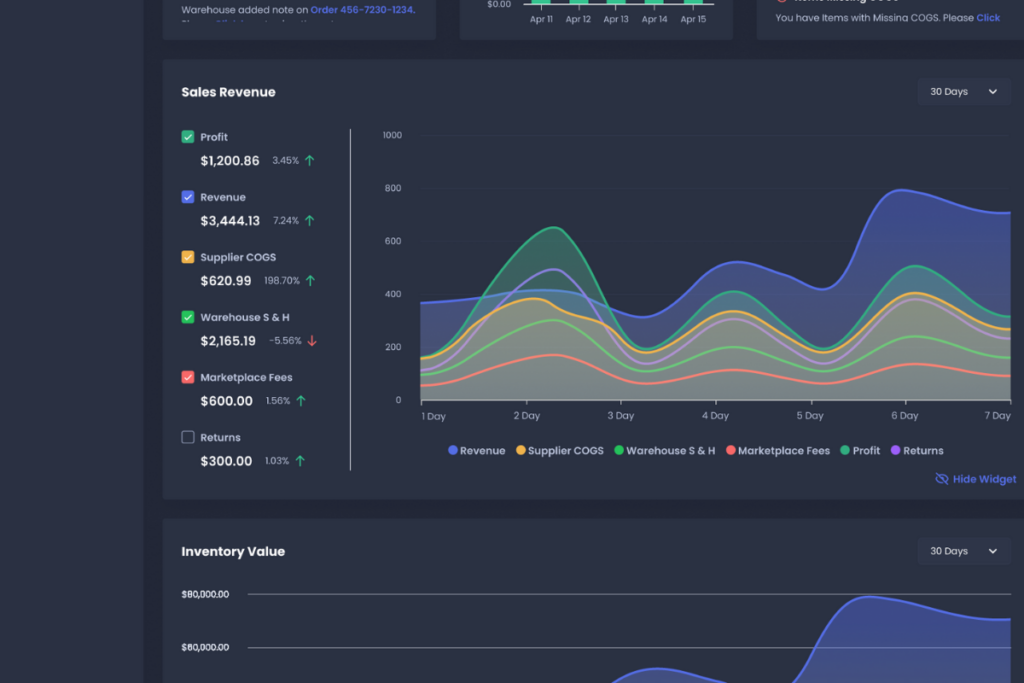
With the Sales Revenue graph, you can see how your profit and revenue change over time. The default is a 30-day interval, but you can always adjust this to whatever time range you want.
You also have the Inventory Value graph, which tells you how much inventory (in USD) you have in your Amazon store, over a given period of time (default is 30 days).
With this graph, you can know if your business is growing or not. A growing inventory value means you are selling more and buying more over time, which equates to business growth. While a decline in inventory value indicates a business decline. In that case, you will have to restrategize.
Another graph you will see is the Orders chart, which gives you a sense of how many open orders you have, how many of these orders are new, how many are processed, and so on.
Lastly, you have the Buy Box graph that shows you the number of your listings that currently own the Amazon Buy Box, the number of listings that are Buy Box eligible, and the number of listings that have lost the Buy Box.
With this graph, you can get a list of listings you need to work on (i.e. listings that are currently not in the buy box) and strategize to get them there. This proactive measure is guaranteed to improve your sales on the Amazon marketplace over time.
In addition to these insights and graphs, the dashboard gives you a quick understanding of how well your items are doing with the Best Sellers rank. With this information, you can know which item is selling well so you can continue to restock and make more profit.
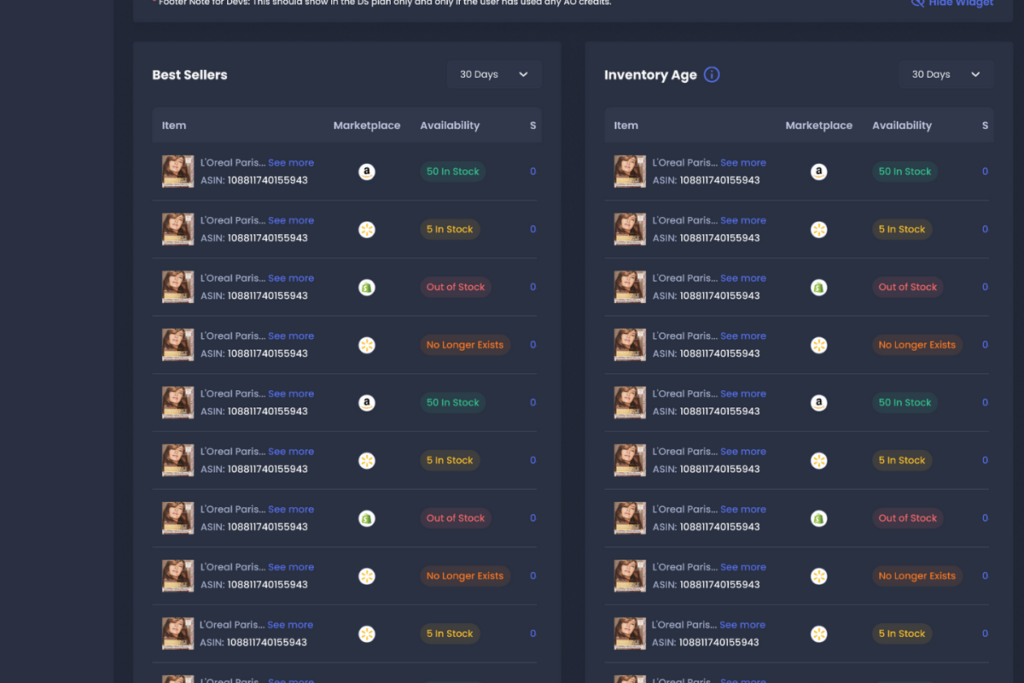
The dashboard also gives you information on which of your product categories and product brands are making more sales. This can help you make good business decisions.
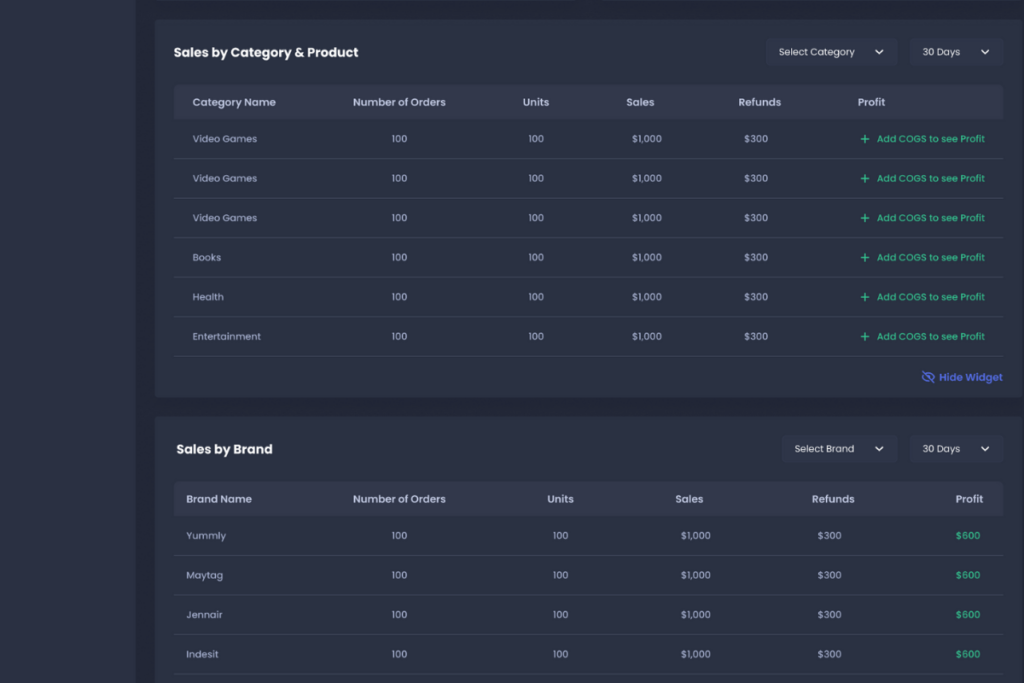
Add Listings
The Ecom Circles Automated Dropshipping Software not only gives you quick insights to business metrics, it also gives you the ability to list items directly from the platform.
To add listings in this tool, simply navigate to the Add Listing option on the left pane of the software. Once you do, you will see the option to add your listings and to add it in bulk if you want.
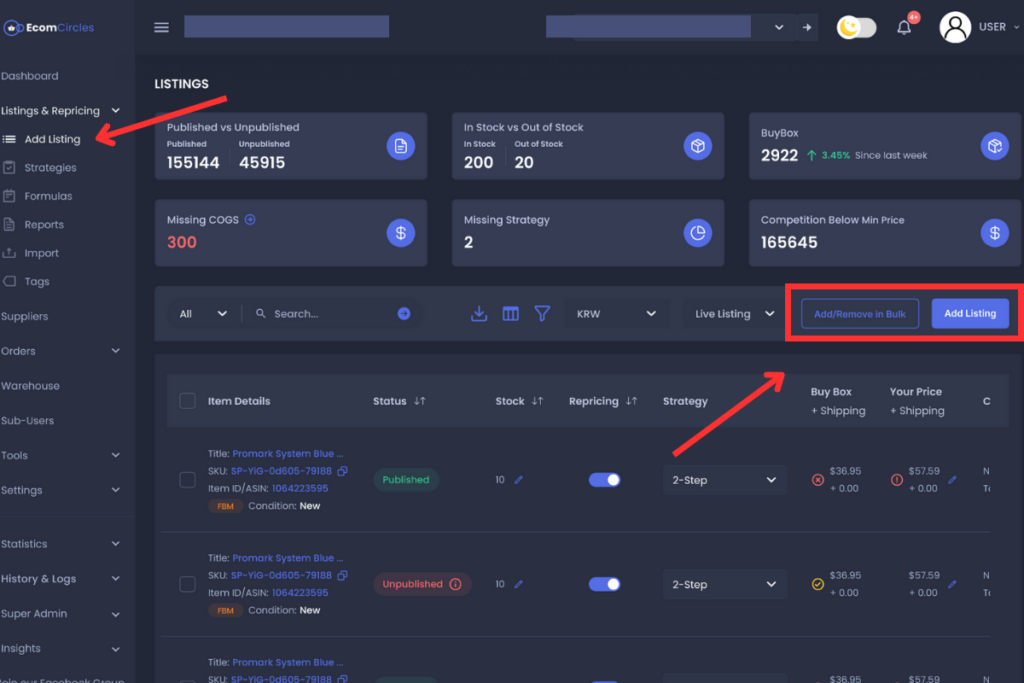
Note that if you already have listings on your Amazon seller account, these listings will be automatically synced with the Ecom Circles Automated Dropshipping Software.
So you will see your storefront listings on this page. As you add listings through the platform, you will also see them on this page.
Once you click ‘Add Listing’, you will be directed to where you have to choose the store you want to list to.
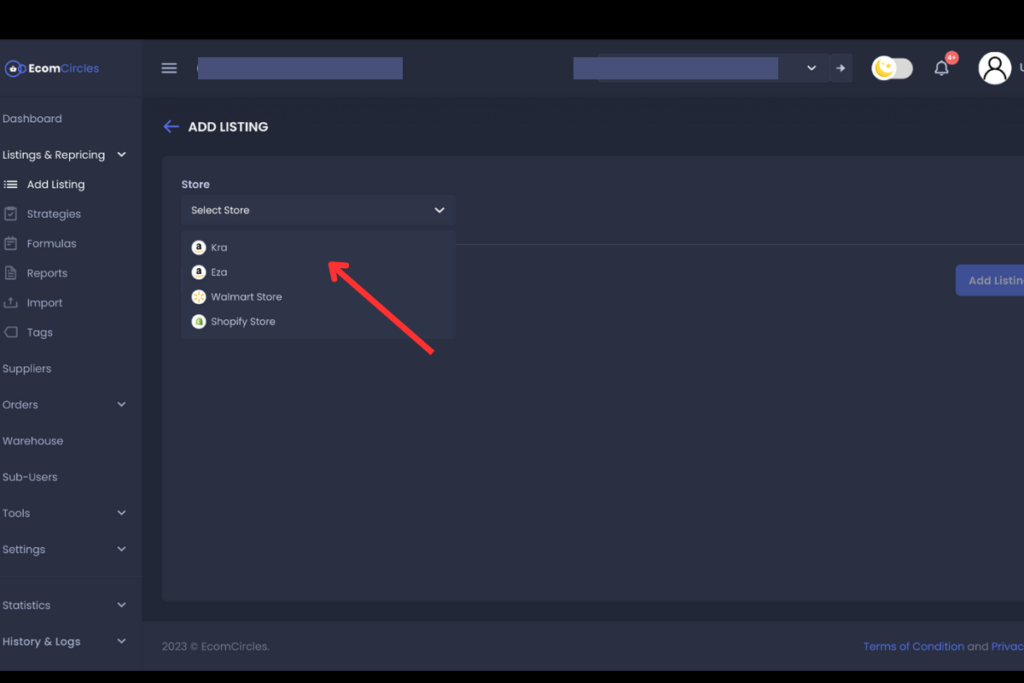
This is where the Ecom Circles Automated Dropshipping Software shines; no matter the number of storefronts you have, you can add listings to any one of them through this tool, so far they are connected.
All you need to do is to select which store you want to list to and continue with the process.
If you choose to list on your Amazon seller account, you’ll have to choose whether to list as FBA or FBM. Then put in the ASIN number, Quantity, price, and handling time (days).
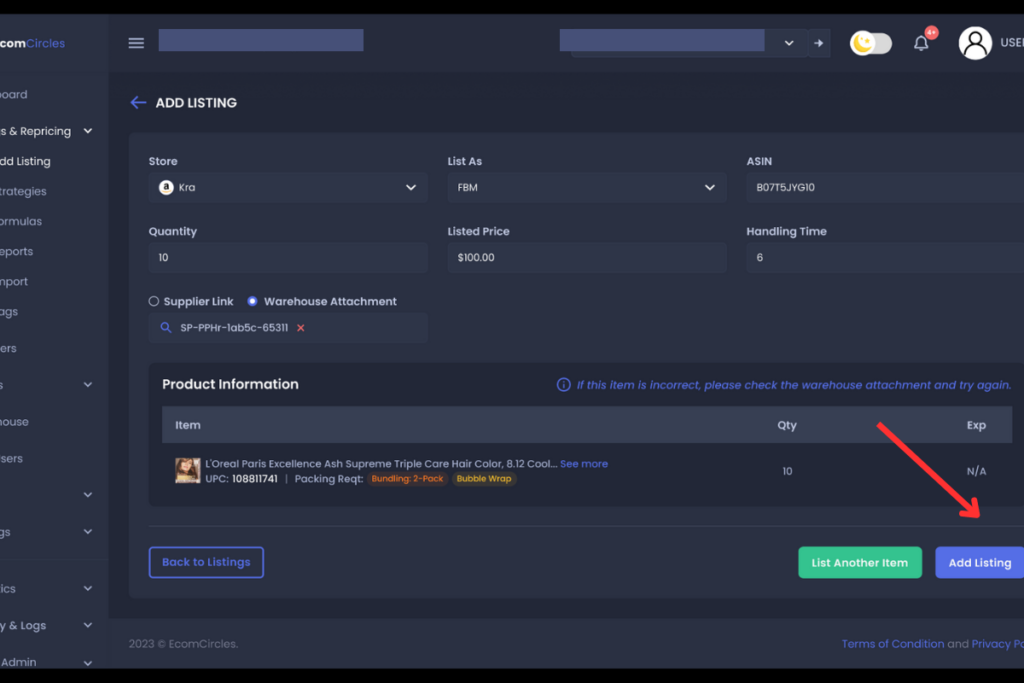
If you have the supplier’s link to the product, you can add the link to the space provided and the software will retrieve all the necessary information.
The cool thing about this tool is that it connects with a couple of our tools and services, one of which is the warehouse integration service. As an FBM Amazon seller, you’ll really enjoy this service as it provides you with a warehouse to store, process, and ship your inventory.
As an FBA Amazon seller, you’re not left out either; our warehouse services can prep your FBA items too.
Now if you have your inventory in any of our warehouses and you want to list on your Amazon store, you can click the Warehouse Attachment option, search for inventory, and add to your listing.
If you have a list of supplier items in the form of a CSV file, you can import this file to the Ecom Circles Automated Dropshipping Software as well. Making it easy to list in bulk.
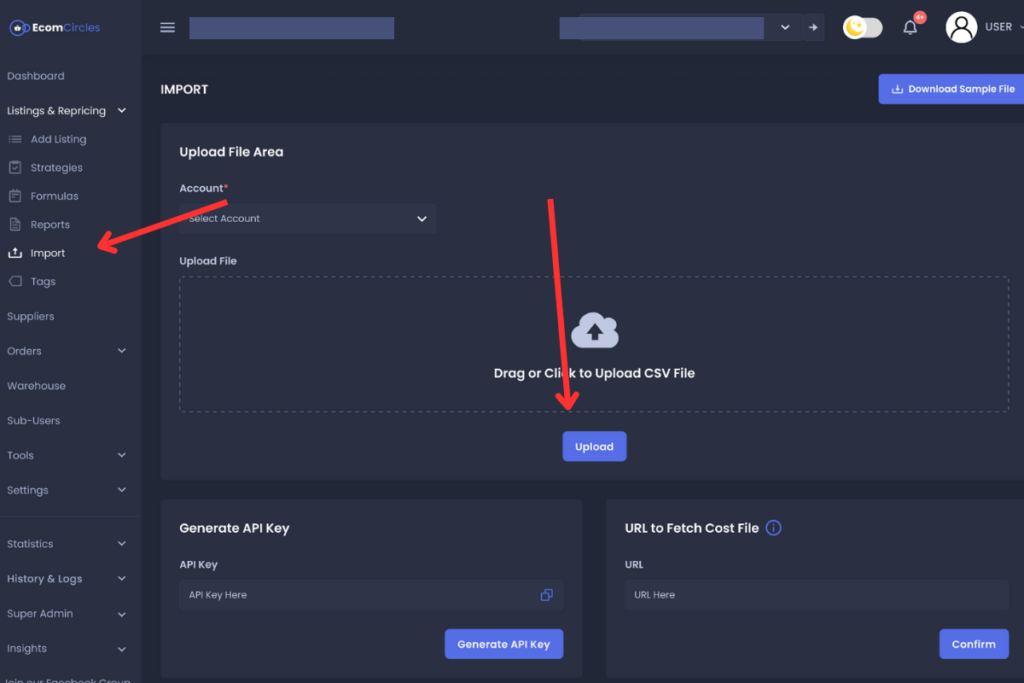
All you have to do is go to Import on the left side of the platform, click Upload to upload the file, and voila! The tool populates your listings with every product listed in the CSV file.
Note that your CSV file must be structured in a certain format for this process to be seamless. Download the sample file format from the top left corner to see how your file should be arranged.
Lastly, you can get reports of your listing activity from the Ecom Circles Automated Dropshipping Software.
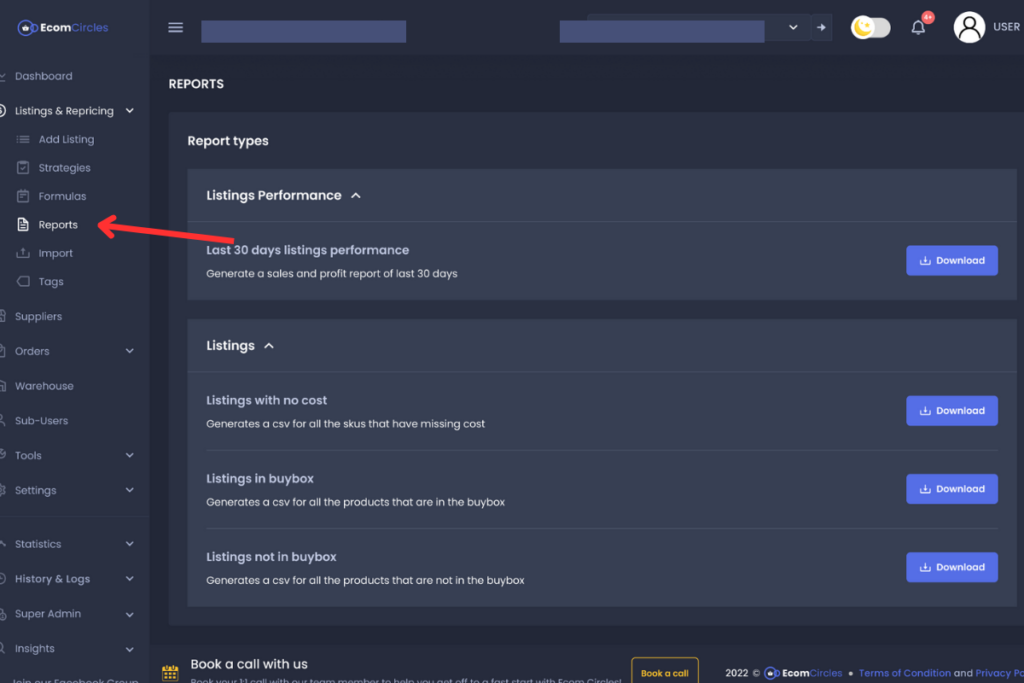
Click on Reports and download any report you need. You can use this report functionality to improve the quality of your listings. For example, you can use the ‘Listings with no cost’ report to investigate listings that are without cost so you can update them.
Manage Orders
An Amazon inventory management tool will not be complete without an avenue to manage orders right? Well, the Ecom Circles Automated Dropshipping Software provides a way to manage all orders you receive from any of your storefronts.
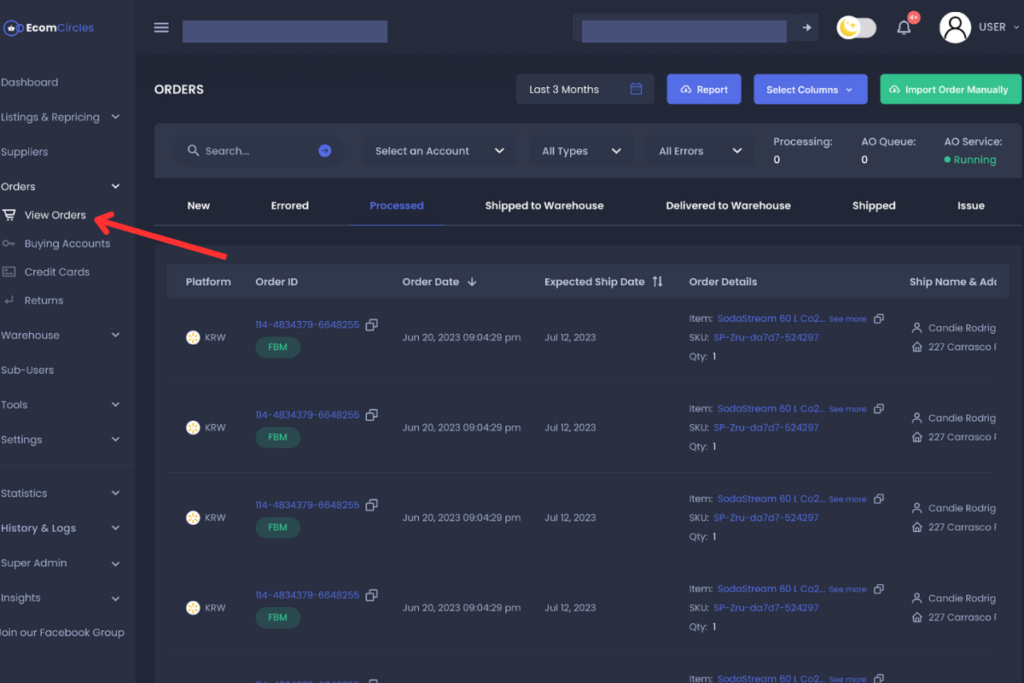
Immediately the customer places an order, it will reflect on your Orders page. This order, once received, will pass through 4 stages:
- New: This indicates the order has been newly made on your storefront
- Processed: After the order is received, it will be automatically processed on your behalf. There’s no need for your manual input. This makes your Amazon selling endeavor a truly automated experience.
- Shipped/Delivered to Warehouse: After the Order is processed, it will be shipped and delivered to the warehouse where it’ll be packaged. If you are a retail arbitrage seller, you can ship your orders to our warehouse where they will be packaged in unmarked boxes with no invoice from the retailer. This ensures you do not violate Amazon’s terms of service; a flavor of dropshipping called 2-step dropshipping.
- Shipped: Once your order clears, it’ll be shipped to the customer, again on your behalf. No added input from your end.
In addition to these 4 basic stages, your orders may fall into the following categories:
- Errored: This means there was an error with the order and it was not processed. This could be due to several reasons such as inventory being out of stock, an error during ordering, etc. You’ll have to check and rectify.
- Issue: If your order was processed, delivered to the warehouse, and shipped to the customer, but somehow there was an issue along the way (e.g. the item did not get to the customer or there was a complaint) these orders will fall under the ‘Issue’ category, which you’ll have to attend to urgently.
In addition to managing your order process, you can see your buyer’s credentials. This makes it easy to personally message your buyers and convince them to leave good feedback.
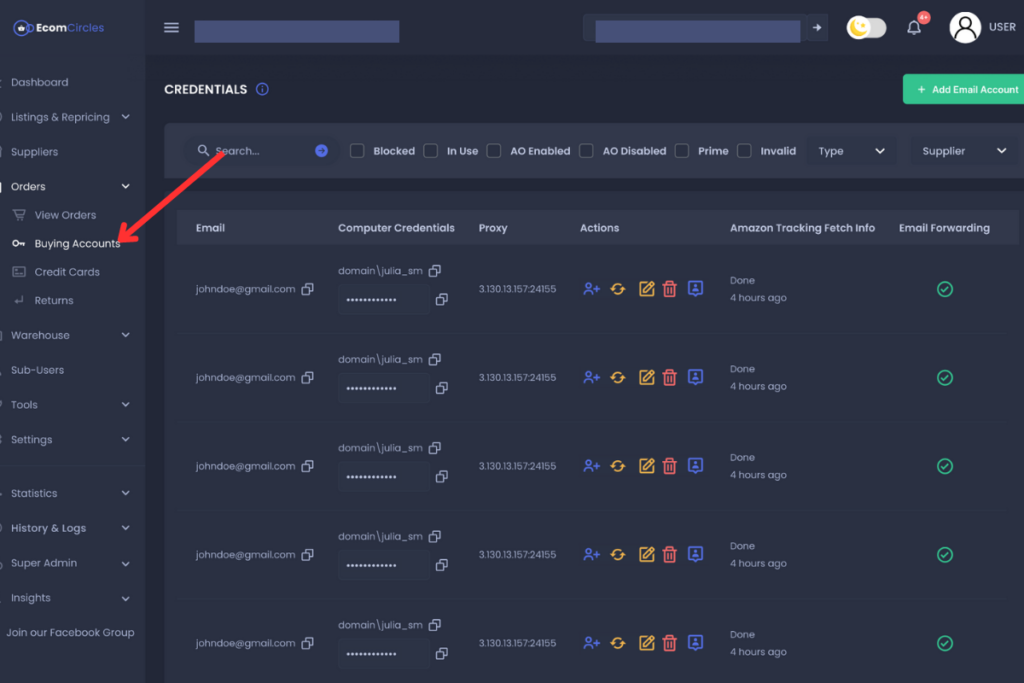
Add Users
Managing an Amazon storefront often involves a team, and Ecom Circles Automated Dropshipping Software makes collaboration effortless with its “Add Users” feature.
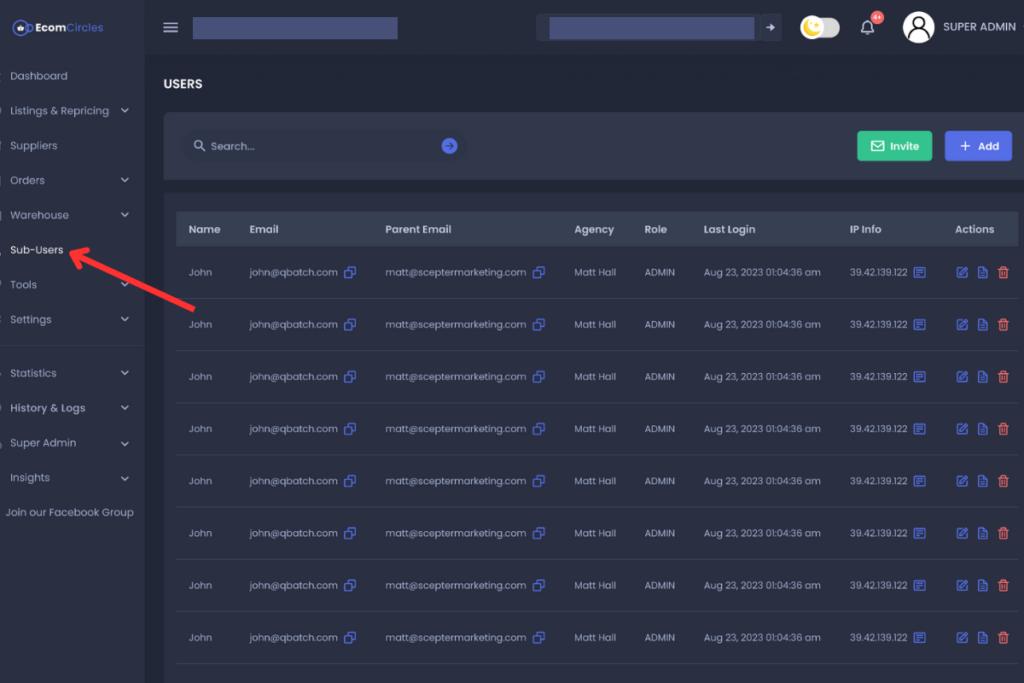
Adding multiple users streamlines operations by delegating tasks to team members based on their specialized skills. This boosts productivity and ensures that only the right people have access to specific tools.
The super admin can easily assign different roles to team members. This is ideal for agencies or larger teams where tasks are divided among specialized departments.
Role-based access minimizes the risk of accidental changes or data breaches by restricting access to only the necessary features for each team member, improving overall security and accountability.
Sign Up for a 14-Day Trial
Are you ready to maximize your Amazon profits with the Ecom Circles Automated Dropshipping Software? Sign Up now and get 14 days free!
You are free to cancel anytime, but we can sure bet once you get started with this Amazon inventory management tool, you will never look back!
Try our Amazon seller extension now!






