Imagine you’re on a treasure hunt, only the treasure map leads to no chest of gold. In fact, the ‘X’ that marks the spot, ends up being in the middle of an ocean, unreachable and unusable.
This, in essence, is the predicament many sellers face with Amazon stranded inventory.
The products are there, but they are virtually invisible and inaccessible to customers on the Amazon marketplace – lost in the vast ocean of the online retail giant’s warehouses.
Stranded inventory, as it’s aptly called, is a common hiccup for Amazon sellers but one that could have significant consequences if not promptly addressed.
It hampers sales, takes up valuable storage space, and could even lead to extra FBA fees.
Let’s dive into the deep waters of Amazon’s inventory system to understand how to rescue our stranded goods and keep our e-commerce ship sailing smoothly, leveraging tools like Ecom Circles’ Amazon Dropshipping Automation Software.
Let’s dive into the deep waters of Amazon’s inventory system to understand how to rescue our stranded goods and keep our e-commerce ship sailing smoothly.
What is Amazon Stranded Inventory?
Before we go further explaining the causes of stranded inventory and how to fix them, let’s first understand what “stranded inventory” means on Amazon.
Let’s suppose an inventory is stored in an Amazon FBA warehouse, but there’s no longer an active offer for the product, customers won’t be able to purchase that inventory.
That inventory is labeled “stranded” when it gets stuck in an Amazon warehouse from where it neither moves forward (to customers) nor moves backward (to sellers).
So, standard inventory basically means your products remain inactive and you won’t be able to make sales despite having sufficient inventory.
The problem with this is that if you don’t get rid of stranded inventory in time, Amazon will continue charging you monthly storage fees for that inventory.
If you do not regularly check to see if any stranded inventory issues have arisen, you could be responsible for a variety of expensive fees including monthly inventory storage fees, FBA long-term storage fees, and FBA inventory storage overage fees.
Stranded inventory will also negatively impact your IPI (inventory performance index, which is a scale from 0 to 1000 that Amazon uses to judge your inventory performance).
It’s a system Amazon uses to ensure their sellers optimize their inventory correctly. They don’t say how they calculate performance but, essentially, if you have inventory that’s stranded that means it’s taking up unnecessary space in Amazon’s warehouse
Amazon stranded inventory is one of the four influencing IPI factors that affect your FBA inventory performance.
One thing to note here is that stranded inventory is different from unfulfillable inventory.
Unfilfillable inventory are products that are either damaged or out-of-date, which is the reason Amazon won’t ship/fulfill the orders. You usually have 30 days to choose to have Amazon destroy unfulfillable inventory or send it back to you.
However, Amazon stranded inventory will just sit there, accumulating FBA fees.
Top 7 Reason Why Amazon Inventory Get Stranded
There are several reasons why Amazon inventory gets stranded. Once you’ve figured out the reason and what products don’t have an active offer on Amazon, you can take the appropriate action. Here are some of these reasons:
- There is a listing error when an item in your FBA shipment does not have an Amazon Standard Identification Number (ASIN). This can be due to the deletion of your listing or if a listing was never created in the first place.
- Another listing error is when a previously active listing got deleted (either by accident or by a competitor). A quick fix for this problem is to relist the ASIN.
- A suspended listing, which is caused by missing required information or if the product has received a high number of returns in the past.
- Grocery items get expired early which might be the reason that Amazon marked that inventory “stranded.” In this case, the inventory will need to be removed from the warehouse.
- Sometimes, even though the product is available and in stock but Amazon somehow tagged it as out of stock. This is yet another problem that can be solved by relisting.
- One reason is when you forget to list the price on the listings page, Amazon will not activate the offer on the site. This should be an easy fix, you’ll have to edit the respective listing and provide the missing price.
- Pricing errors can lead to stranded inventory on Amazon. These occur when sellers fail to consider Minimum Advertised Prices (MAPs) or their competitors’ pricing. MAPs denote the lowest acceptable advertised price for a product. Amazon’s systems detect substantial price deviations and may suspend listings, causing inventory to become stranded. Correcting such pricing errors involves adjusting the product’s price to industry norms.
How to Find and Fix Stranded Inventory
Most of the causes of Amazon stranded inventory mentioned above can be easily solved by relisting.
You will probably receive an email or performance notification regarding your Amazon stranded inventory.
But you can also see it yourself on Seller Central through the following steps:
- First, log in to Amazon seller central and click on the hamburger menu icon on the top left corner
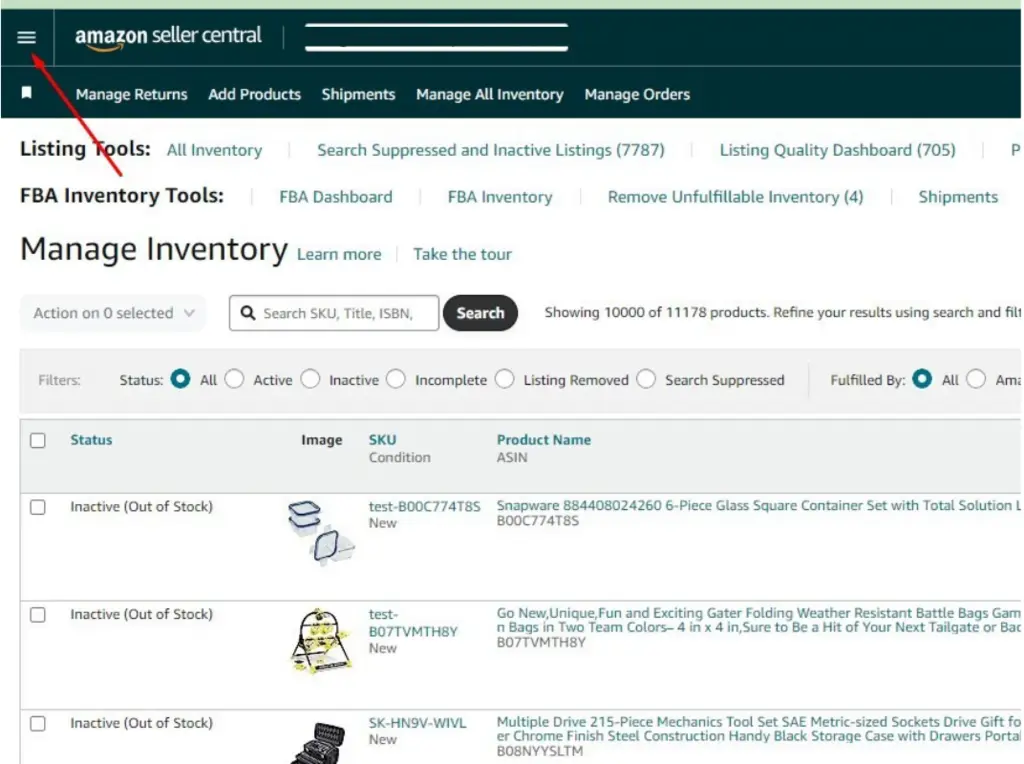
- On the dropdown menu, click ‘Inventory’ and then click ‘FBA Inventory’. This is where you get information about all your FBA inventory, including stranded inventory.
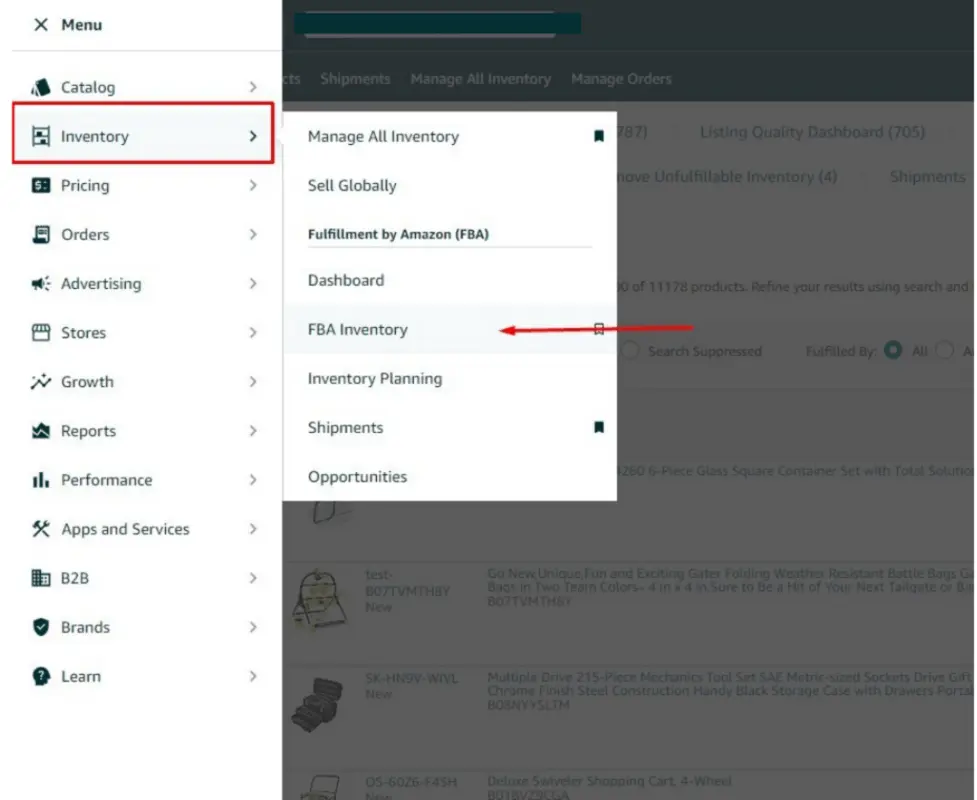
- Next, click ‘Inventory’ and choose ‘Stranded inventory’
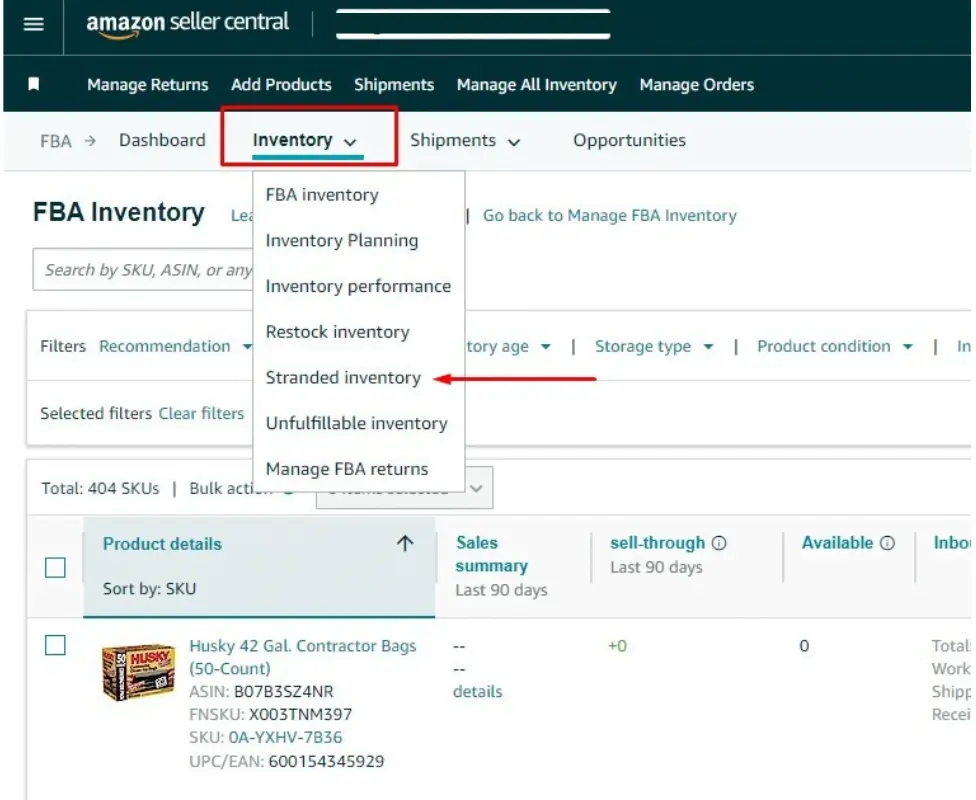
- Once you do that, you will be able to see your Amazon stranded inventory and the reasons why the item has been labeled stranded. You can then perform the required actions to fix the stranded inventory.
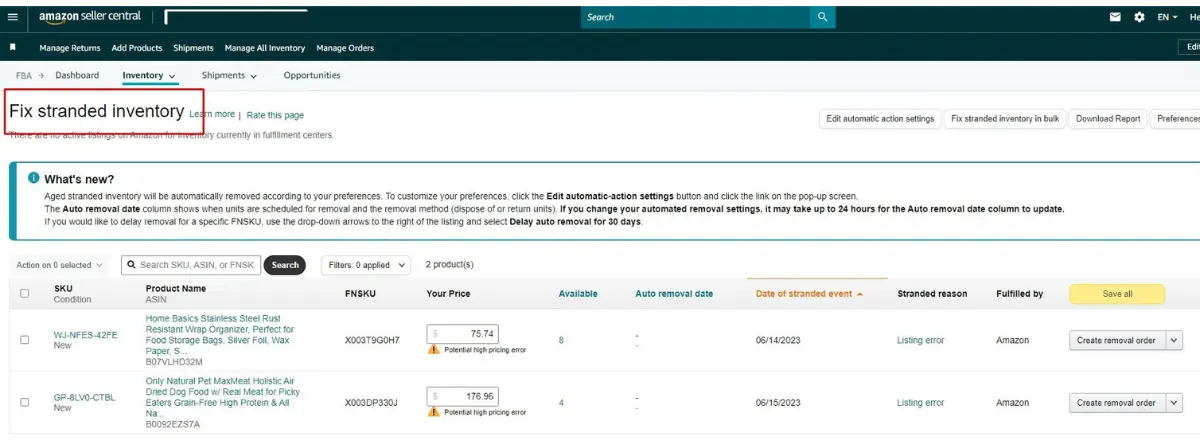
- Or you can always get in touch with the Seller Support team for any assistance needed with your Amazon stranded inventory.
As Amazon also suggest the sellers check their inventory regularly, the reality is sometimes we can’t always be on top of things. That’s the exact reason that Amazon has launched a helpful feature that enables sellers to automatically relist products for 30 days.
- Locate the Edit Automatic action button Fix the Stranded Inventory page.
- Click on that button, and you’ll see two sections: Automatic fixes and Automatic removal.
- Enable the Automatic fixes option to automatically fix your stranded inventory and relist your listing if the stranded happened due to “closed listing”, “item discontinued”, “listing closed and inventory error”, and “merchant fulfilled”.
- The Automatic removal setting section lets you choose the removal method and the cutoff time for the automatic removal.
Here, you will find removal method options for different stranded inventory scenarios. You can either pick “return unit to me” or dispose of units. Then, you also need to select the cutoff time for the initiation of the automatic removal.
If you want to get your inventory back instead of Amazon doing it with whatever it pleases, check this section and check the “return units to me” the moment you find out about the stranded inventory issue.
Tips for Preventing Future Stranded Inventory
As annoying as stranded inventory is, there are things you can do to try to prevent your inventory from becoming stranded.
1. Improve Product Research
Before purchasing inventory for a product, always do thorough research so that your inventory doesn’t fall into the restricted category, item, and brand criteria, and also be 100 % sure you are allowed to sell that particular brand or in a particular category.
This is especially important if you are doing arbitrage or wholesale. Ensure you are permitted to sell in a particular product category or brand.
2. Complete Listing Information
Always double-check the details that you mention on the product listing page. Make sure nothing is in violation of Amazon’s listing rules, doing this ahead of time will help prevent listing errors from occurring.
When first creating a brand new listing, Amazon allows you to skip steps such as adding images or product features. If you don’t add this information later there’s a high chance of that product becoming stranded.
3. Accurate FBA shipments
Another reason behind Amazon stranded inventory is that an FBA warehouse has got more inventory than what was allowed according to your shipping plan. Make sure this information is 100% correct to limit the number of issues that may happen during shipment check-in.
Before sending your product to FBA warehouses, you will need to create a shipping plan.
4. Price Settings
It’s recommended that the sellers set a minimum and maximum price for their products, however, if the listed selling price of one of those products is not accurate, Amazon has the right to disable that listing.
5. Do not delete your listings or offers right away
If you sell all of your inventory out and don’t plan to restock anytime soon, it is advisable that don’t delete your offer right away. In this case, a potential lost inventory or returns will become stranded as they won’t have an active offer.
Conclusion
Selling on Amazon is not just a set-it-and-forget-it business — It requires frequent inventory management techniques to maintain/ensure the health of your accounts and inventory performance.
Utilizing tools and services that automate and streamline operations offered by Ecom Circles, such as Amazon automation services , can significantly alleviate the challenges of stranded inventory and enhance overall store performance.
Make a habit of going through the tips stated above in the article at least once a month just to make sure you do not have any inactive or stranded inventory. Don’t leave your profit sitting inactive in Amazon’s warehouse! Take action and control over your account.






