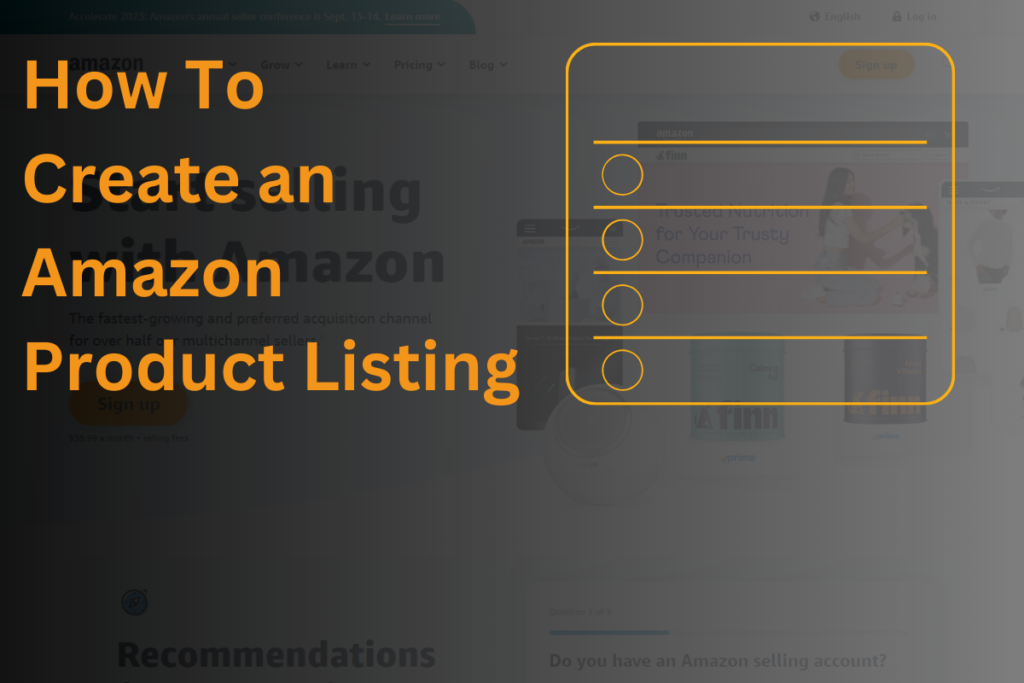Whether you’re launching a new online store or adding new items to an existing catalog, having a well-crafted product listing is essential for driving sales and providing a great customer experience.
A compelling product listing not only attracts visitors but also converts them into customers. It serves as a virtual salesperson, giving potential buyers all the information they need to make a purchase decision.
From the quality of your product images to the effectiveness of your product descriptions, every detail counts.
In this guide, we’ll walk you through the entire process of creating a product listing, step-by-step.
We’ll start with the preparation phase where you’ll gather all the necessary elements like unique product IDs, high-quality images, and keyword research.
Then, we’ll dive into the nitty-gritty details of actually constructing your listing. Along the way, we’ll share some expert tips to enhance your listing.
So, if you’re ready to create a product listing that stands out and drives sales, read on!
Preparation: Your Initial Steps in Amazon Seller Central
Before you start crafting your Amazon product listing in the Seller Central dashboard, preparation is key.
This crucial stage sets the foundation for the effectiveness of your listing, impacting everything from search box visibility to customer service. Here are the vital elements to gather:
Importance of Unique Product IDs
The first thing you need is a product identifier, especially if you want to sell a product that has not been sold on Amazon before.
This unique code isn’t just a random set of numbers or letters; it’s the backbone of your inventory system within Amazon Seller Central.
Without a valid product identifier, you risk running into logistical nightmares. Product IDs can be UPCs, EANs, ASINs, and GTINs.
Tip: Before diving into seller central, double-check your product identifier for accuracy to ensure a smooth listing process.
Relevant Keywords: More Than Just Words
Your next task is to focus on relevant keywords.
These aren’t just random words; they’re your SEO arsenal. The right set of keywords can make your product easily discoverable in the Amazon search box, enhancing its visibility manifold.
Utilize a keyword tool specifically designed for Amazon to identify high-traffic, relevant keywords that can make your product stand out.
Product Images and Product Photos
When it comes to product images and product photos, quality is king. These visuals serve as your product’s storefront, influencing customer perceptions and purchase decisions.
Pro Tip: Don’t skimp on product images. Invest in high-quality product photos that showcase your product’s features from multiple angles. Also make sure your images have good backgrounds, preferably a white background.
Final Checklist: Are You Ready to Navigate Seller Central?
Before you start listing your product on Amazon Seller Central, make sure you’ve prepared the following:
- Product Identifier: Checked for accuracy
- Relevant Keywords: Identified using a keyword tool
- Product Images: High-quality and multiple angles
By focusing on these essential elements, you’re laying the groundwork for a successful product listing that’s optimized for both search box visibility and customer service.
Step-By-Step Guide to Creating an Amazon Product Listing
So you’ve gathered all your essential product elements, conducted thorough keyword research, and are ready to plunge into the world of Amazon Seller Central.
Here’s your step-by-step guide to navigate through the Seller Central Dashboard and create a compelling product listing.
Step 1: Access Your Seller Central Dashboard
Log into your Amazon Seller Central account. Once you’re in the Seller Central Dashboard, navigate to the ‘Inventory drop-down menu’.

Then select ‘Add a Product’ for individual product creation or ‘Add Products via Upload’ for a bulk upload.
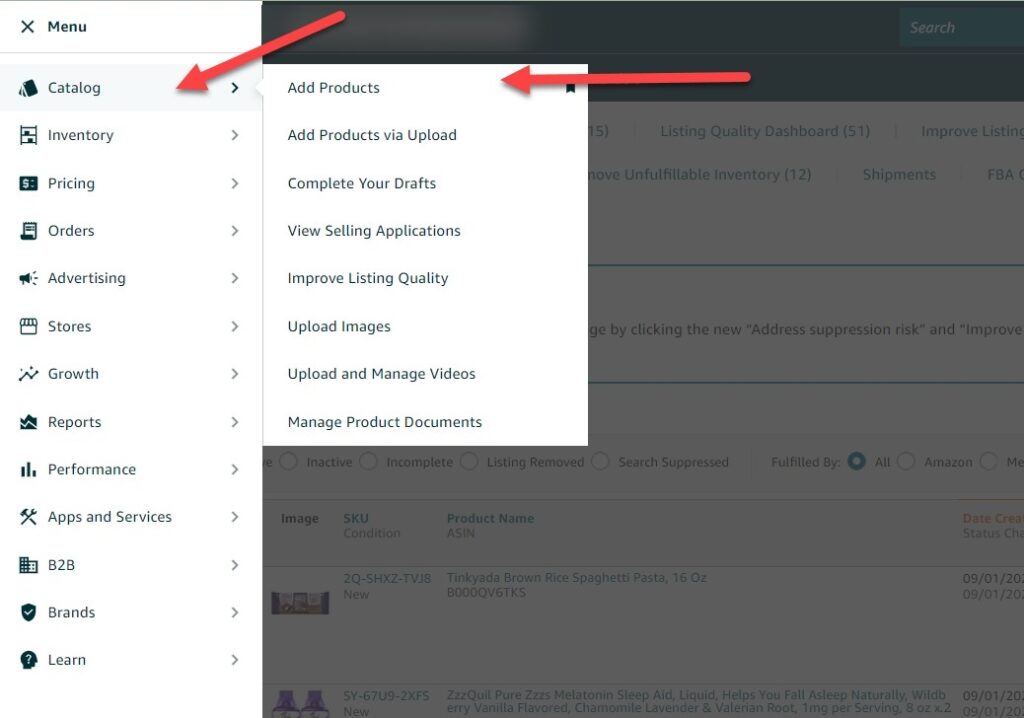
Use the search bar or search field to quickly locate these options if you’re not familiar with the dashboard layout.
Step 2: Enter Your Product Identifier
You’ll need to input your Amazon Standard Identification Number or another unique product identifier. Make sure it’s accurate to avoid any inventory or fulfillment channel issues down the line.
You’ll need to choose a product type (which is essentially the product category) of the item you’ll want to sell. It is important you choose the right category so your products gets listed correctly and drive the right traffic to your storefront.

An accurate product identifier is crucial, especially if you’re engaged in retail arbitrage or are a third-party seller.
You also need to enter your product title. Creating a compelling and effective product title on Amazon is crucial for both search visibility and customer engagement.
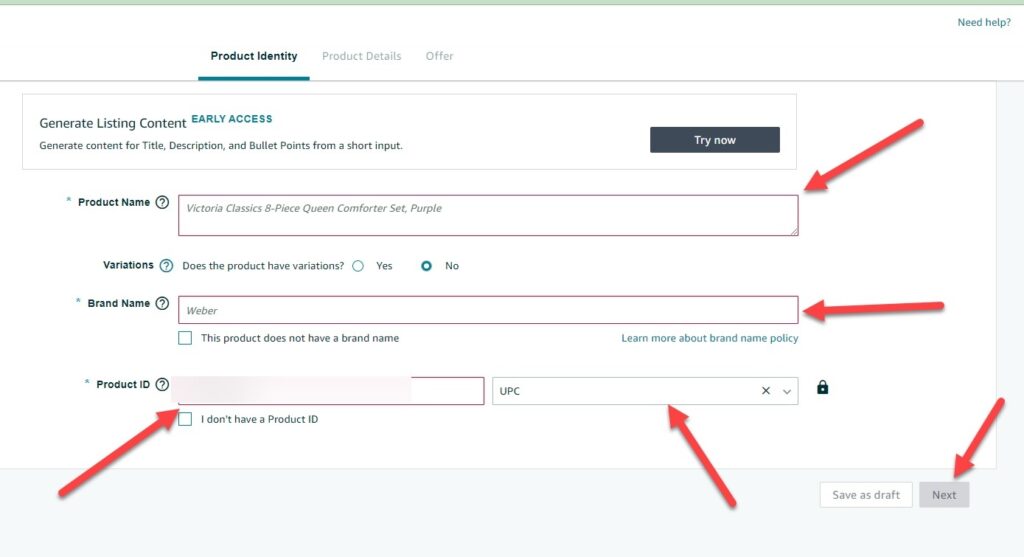
Here are some tips to keep in mind when crafting your product title:
1. Use Relevant Keywords: Use relevant keywords that potential buyers are likely to use in their search queries. This improves the product’s visibility in both Amazon’s search engine and external search engines like Google.
2. Begin with the Brand Name: Starting with the brand name can add credibility to your product and make it easier for customers who are specifically looking for products from your brand.
3. Mention the Product Type: Always include what the product is, such as “laptop,” “coffee mug,” “yoga mat,” etc., to make it clear to customers.
4. Highlight Key Features: Use the title to mention essential features or benefits such as size, color, material, or use-case.
5. Be Specific and Descriptive: The title should be detailed enough to provide a clear picture of the product. However, avoid being too wordy. Amazon generally recommends keeping the title under 200 characters.
6. Use Numerals: Use numerals (e.g., “2” instead of “two”) to save space and make the title easier to read.
7. Avoid Promotional Phrases: Avoid using promotional language like “best,” “cheapest,” “#1,” or “on sale” as Amazon may suppress listings that include such terms.
8. Be Honest: Misleading titles can lead to high return rates and negative reviews. Be as transparent as possible to set accurate customer expectations.
Step 3: Detailed Product Descriptions and Key Product Features
Navigate to the ‘Description tab’ and start crafting your Detailed product descriptions.
Highlight the Key product features and product benefits that make your offering stand out. Make sure to follow Amazon’s product description guidelines.
Your product descriptions should not only be well-written but should also highlight the product features effectively.
This is where you make a direct pitch to your potential customers, explaining why your product is the best choice for them.
Writing Tip: Use capital letters sparingly and avoid using promotional phrases that can be considered spammy. Also, use bullet points in your product descriptions to highlight key product features, making the text easier to scan and more engaging.
Step 4: Add High-Quality Product Images
High-quality images are elements of product pages that can significantly impact your conversion rate.
Make sure to showcase the entire product from multiple angles to provide a comprehensive view.

More images can lead to positive product reviews, as they give customers a better understanding of the actual product.
Step 5: Set Your Pricing
Now it’s time to set your actual price. Make sure it’s a competitive price that reflects both the quality and benefits of your product. Keep an eye on the conversion rate as you test different pricing strategies.
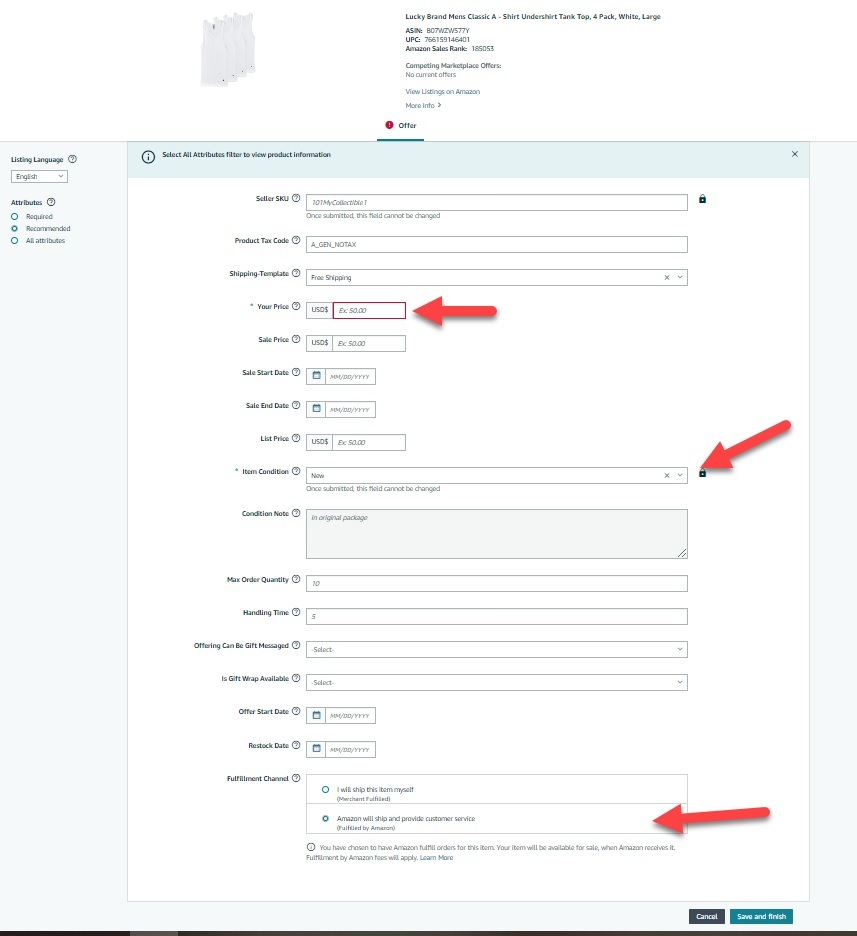
If you’re a brand-new product on Amazon, consider introductory pricing to gather initial sales and avoid negative reviews.
Step 6: Choose Your Fulfillment Method
You’ll have the option to choose your fulfillment method. Whether it’s ‘Fulfillment by Amazon’ or self-fulfillment, make sure it aligns with your business model.
Inventory Tip: If you have an extensive product catalog, consider using the bulk upload feature to save time.
Step 7: Search Engine Optimization (SEO)
Incorporate your relevant keywords naturally within your product listing to improve its visibility on search engines. Look for keywords with high search volumes and relevant searches to your product.
SEO Tip: Search engine optimization isn’t just for Google. Amazon’s search algorithm also values well-optimized listings.
Step 8: Review and Publish
Before hitting the ‘Publish’ button, review your entire product listing to ensure all the elements are in place and that you’ve adhered to all of Amazon’s guidelines.
Pay close attention to avoid any negative reviews down the line.
Advanced Tips for a Stellar Product Listing: Going Beyond the Basics
You’ve set up your product listing and are already seeing some traction. But what if you could optimize it further to not just meet but exceed your sales expectations?
Here, we’ll delve into some advanced strategies that can truly set your listing apart in Amazon Seller Central.
Leverage the Power of A/B Testing
If you’re unsure about what product description or images resonate most with your audience, A/B testing could be your best friend.
By running controlled experiments, you can determine which elements of product pages have the most significant impact on your conversion rate.
Use Amazon’s analytics tools to compare the performance of different versions of your listing. This data can provide invaluable insights into customer preferences and behaviors.
Harness User-Generated Content
Positive product reviews can serve as potent marketing tools. Encourage satisfied customers to share their experiences and even upload their own product photos.
These firsthand accounts can offer an authentic perspective that professional shots may not capture.
Display standout reviews prominently, or even incorporate them into your product description. This user-generated content can enhance credibility and drive conversions.
Customer Service: The Underestimated Element
Excellent customer service begins with an accurate and comprehensive product listing.
Providing all the necessary information upfront can drastically reduce customer queries and complaints, enhancing your overall customer service ratings on Amazon.
Always keep an FAQ section ready to add to your listing to preemptively answer common questions, improving your customer service metrics.
Capitalize on Keywords and Search Engine Optimization (SEO)
You’ve already done your initial keyword research, but SEO is an ongoing process. Keep an eye on search volumes and adapt your keyword strategy to target relevant searches.
Use tools to track how your product is ranking for various keywords.
Don’t just focus on Amazon’s search engine. Your listing can also appear in Google searches, so ensure your SEO strategy accommodates both.
Monitor Your Competitors
Keep an eye on similar listings and note what they’re doing well (or poorly). Whether it’s a unique way of showcasing product benefits or a smart use of promotional phrases, you can learn a lot from your competition.
Use tools to track competitor prices and customer reviews. Stay one step ahead by adapting your listing based on these insights.
Seasonal and Event-Based Optimization
During holiday seasons or special events, consider tweaking your listing to tap into the festive mood. Seasonal keywords can attract more traffic, and special discounts can improve your conversion rate.
Plan these changes well in advance to maximize their impact. Remember to switch back to your standard listing once the season is over.
Final Thoughts
Advanced optimization of your Amazon product listing requires a blend of data-driven decision-making, customer understanding, and competitive analysis.
By implementing these tips discussed, you’re not just optimizing your listing for today but setting up your Amazon dropshipping business for long-term success.